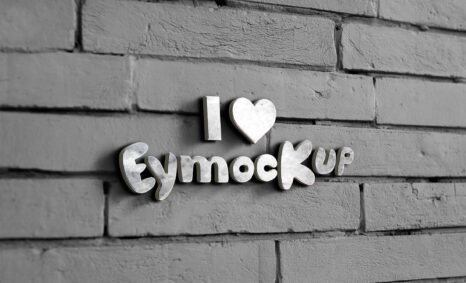Creating stunning visuals for your brand is easier than ever with our collection of 3D logo mockups. These professional mockups allow you to showcase your designs in a realistic and eye-catching manner, helping your brand stand out. Whether you’re presenting to clients or adding flair to your portfolio, these mockups can elevate your logo’s presentation significantly.
Our 3D logo mockups are designed for easy customization, allowing you to edit and adapt them in Photoshop effortlessly. With various angles and lighting options, you can achieve the perfect look for your design. Each mockup is crafted to ensure high-quality results, making them ideal for both digital and print use. Download your favorite mockup today and see how it transforms your branding efforts.
3D Logo Mockup PSD Template For Design and create your own eye-catching marketing Material.
3D Logo Mockup Bundle is awesome super set of 9 high definition (2000 X 1500), photorealistic logo mockups to showcase your logos and impress your clients.
With a look you can reach and touch, the wall collection includes 3-4 styles: 3D gold on a dark background, 3D blue or 3D gold on a wall, cemented on stone, large logo, marble on brick and rough painted onto a wall.
Note also the quality of entanglement design in modern print design – the use of headers, a lot of white space, and typography choices.
FAQs – 9 -3D Logo Mockups(PAID)
Can I edit the 3D logo mockups in Photoshop?
Yes, all 3D logo mockups are fully editable in Photoshop, allowing you to customize colors, textures, and logos easily.
Do I need special skills to use these mockups?
Basic knowledge of Photoshop is sufficient to use these mockups. You can follow simple steps to insert your logo and adjust settings.
Is it possible to change the lighting in the mockups?
Yes, you can adjust the lighting settings within Photoshop to create the desired effect for your logo presentation.
What formats do the 3D logo mockups come in?
The mockups are provided in PSD format, ensuring compatibility with most versions of Photoshop for easy editing.
Does it include instructions for using the mockups?
Yes, each download includes a set of instructions to help you navigate through the editing process smoothly.