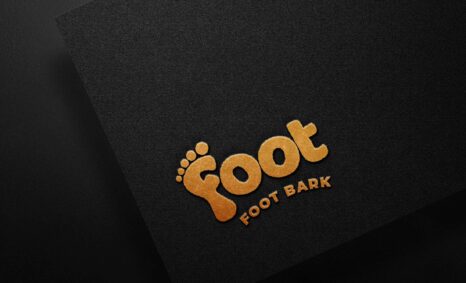Showcase your designs with our free Glass Case Mockup in PSD format. This mockup allows you to present your artwork in a realistic glass display case, perfect for portfolios, branding projects, or promotional materials. With its high resolution and customizable features, you can easily insert your designs and adjust the lighting to create a stunning visual impact.
The Glass Case Mockup is user-friendly, designed for those familiar with Photoshop. Simply open the PSD file, replace the placeholder images with your own, and modify the shadows and reflections to fit your style. This mockup is ideal for highlighting everything from product packaging to fine art, ensuring your designs stand out in a professional manner.
You can use Glass Case Mockup (PSD) to showcase your own designs in a realistic and professional way.
To use a Photoshop PSD mockup, simply open the file in Photoshop. Then, replace the placeholder design with your own design. You can also customize the Branding Mockup to match your brand by adding your logo, colors, and fonts.
Once you have finished customizing the Glass Case mockup, you can export it as a high-resolution image or video. You can then use this image or video in your marketing materials, such as on your website, social media pages, and in print materials. Once you have downloaded a mockup, you can open it in Photoshop and add your own design.






To do this, simply place your design on the smart object layer of the Glass Case mockup.
Here are some tips for using free mockups:
- Make sure that the mockup is the correct size and resolution for your needs.
- Use high-quality images for your designs.
- Pay attention to the lighting and shadows in the mockup.
- Adjust the colors and brightness of your design to match the mockup.
- Add your own branding elements to the mockup.
Description:
Available Format: Layered PSD through smart object insertion
License: Free for personal and commercial use
Zip File Includes: Photoshop PSD File
Resolution: 2200 x 1500 px
Advertisement:
FAQs – Glass Case Mockup (PSD)
Can I edit the Glass Case Mockup in Photoshop?
Yes, the Glass Case Mockup is fully editable in Photoshop, allowing you to customize all elements to fit your design needs.
Does the mockup support smart objects?
Yes, this mockup utilizes smart objects, making it easy to insert your artwork and see instant updates.
What file format is the Glass Case Mockup available in?
The mockup is available in PSD format, which is compatible with Adobe Photoshop and other editing software.
Is it easy to change the lighting in the mockup?
Absolutely! You can easily adjust the lighting in the Glass Case Mockup to create the desired atmosphere for your presentation.
Do I need specific software to use the mockup?
You will need Adobe Photoshop or a similar program that supports PSD files to edit the Glass Case Mockup.