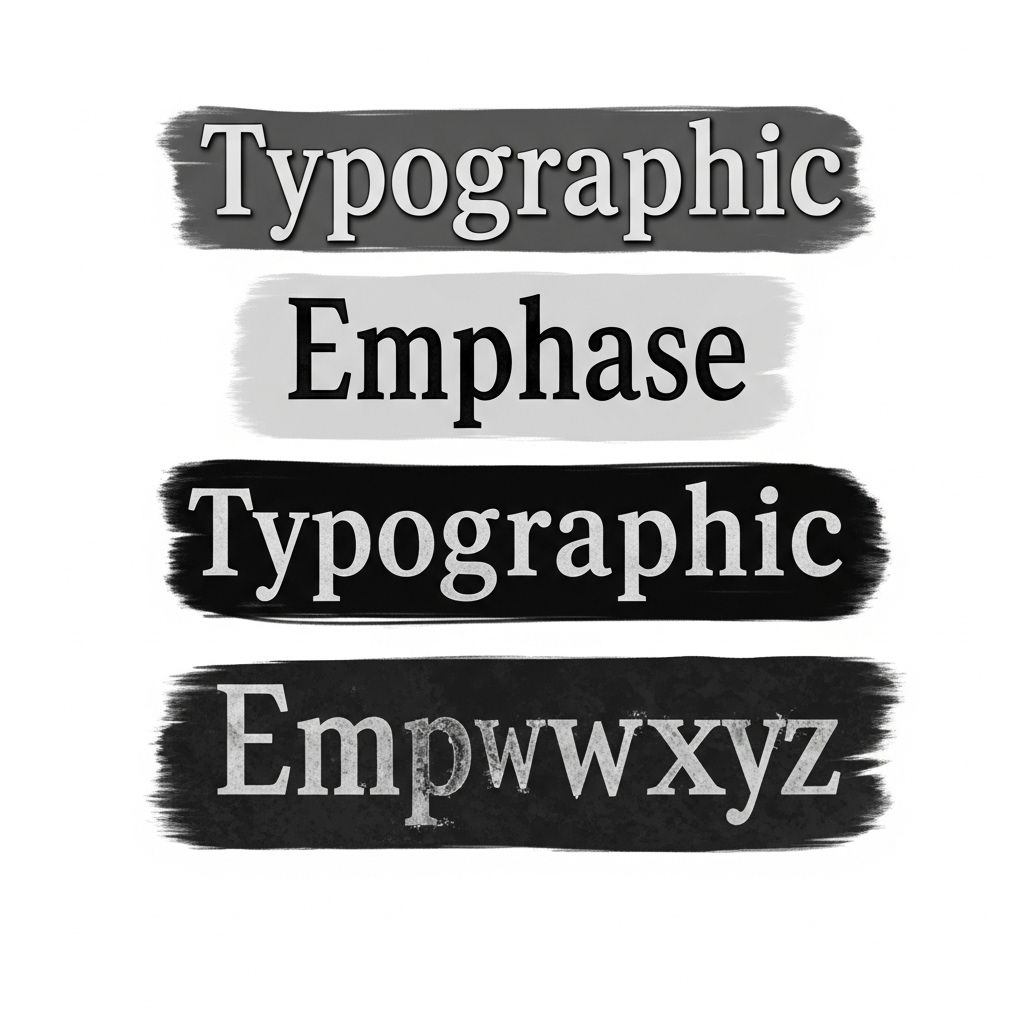In the digital age, a well-crafted portfolio is essential for showcasing your skills and impressing potential employers or clients. Whether you’re a designer, developer, writer, or any other professional, having the right tools at your disposal can significantly enhance the quality and presentation of your work. This article explores ten must-have tools that can help you build an impressive portfolio and stand out in a competitive market.
1. Website Builders
Creating an online portfolio is crucial for many professionals. Website builders simplify this process, allowing you to showcase your work beautifully. Here are some leading options:
- Wix: User-friendly with drag-and-drop functionality.
- Squarespace: Offers stunning templates for creatives.
- WordPress: Highly customizable with numerous plugins.
Key Features:
- Responsive design templates
- SEO optimization tools
- Analytics to track visitors
2. Graphic Design Tools
Visual elements are vital in a portfolio. High-quality graphics can make or break the viewer’s first impression. Some essential design tools include:
| Tool | Description |
|---|---|
| Adobe Creative Cloud | A suite of applications for design, video, and web. |
| Canva | An online tool for creating graphics easily with templates. |
| Figma | Collaborative interface design tool that’s excellent for teams. |
3. Project Management Software
Keep your projects organized and showcase your workflow with project management tools. Here are some popular options:
- Trello: A visual tool for organizing tasks using boards.
- Asana: Great for tracking project progress and collaboration.
- Notion: Combines note-taking, databases, and task management.
Benefits of Using Project Management Tools:
- Stay on schedule with deadlines
- Improve collaboration with team members
- Visualize project timelines and progress
4. Code Repositories
If you are a developer, showcasing your coding projects is essential. Using a code repository can help you manage and display your work effectively:
- GitHub: The most popular platform for sharing code and collaborating.
- GitLab: Offers built-in CI/CD capabilities for streamlined development.
- Bitbucket: Integrates well with Jira for project management.
How to Use Code Repositories:
Include links to your repositories in your portfolio, along with clear documentation and README files explaining your projects.
5. Video Presentation Tools
Incorporating video content can add a dynamic element to your portfolio. Consider using the following tools:
- Adobe Premiere Pro: Professional video editing software.
- Camtasia: Ideal for creating tutorial videos.
- Animoto: Simple video creation with templates.
Creating Engaging Video Content:
Be sure to keep videos concise, include relevant information, and maintain a professional tone. Videos should enhance the viewer’s understanding of your skills and projects.
6. Analytics Tools
Understanding how your portfolio performs is crucial for making improvements. Utilize these analytics tools:
- Google Analytics: Offers in-depth insights into website traffic.
- Hotjar: Provides heatmaps and user session recordings for user behavior tracking.
- Matomo: An open-source alternative to Google Analytics.
Analyzing Visitor Data:
Focus on key metrics such as page views, bounce rates, and user engagement to refine your portfolio’s effectiveness.
7. Social Media Integration Tools
Linking your portfolio to your social media accounts can expand your reach. Consider using:
- Buffer: Schedule posts across various platforms.
- Hootsuite: Manage and analyze your social media accounts in one place.
- Zapier: Automate posts and interactions between apps.
Effective Social Media Strategies:
Share your portfolio updates, insights, and behind-the-scenes content to engage your audience and attract potential clients.
8. Resume Builders
Your resume is often the first impression you’ll make on potential employers. Here are some effective tools for creating a standout resume:
- Canva: Offers customizable resume templates.
- ResumeGenius: Provides guided templates and writing tips.
- Zety: Features various designs and examples.
Tips for Crafting Your Resume:
Highlight your achievements, tailor your resume for each opportunity, and ensure it reflects your personal brand.
9. Networking Platforms
Networking is crucial for expanding your career opportunities. Leverage these platforms to connect with professionals in your field:
- LinkedIn: The premier platform for professional networking.
- Behance: Ideal for creative professionals to showcase work.
- GitHub: Not just for code; it’s also a networking tool for developers.
Building Your Network:
Engage with others in your industry by sharing insights, commenting on posts, and participating in discussions.
10. Payment Processing Tools
If your portfolio serves as a platform for selling your services, ensure you have secure payment processing options:
- PayPal: Offers easy setup and widely accepted.
- Stripe: Developer-friendly with extensive integration options.
- Square: Provides both online and in-person payment solutions.
Ensuring Secure Transactions:
Always prioritize security for your clients’ payment information. Clear policies regarding refunds and disputes can also enhance trust.
Conclusion
Building a standout portfolio requires a combination of creativity, organization, and the right tools. By leveraging these ten essential tools, you can create a professional and engaging portfolio that not only showcases your work but also reflects your personal brand. Remember, a portfolio is an ongoing project—continually refine and update it to ensure it remains relevant and compelling.
FAQ
What are the essential tools for building a professional portfolio?
Some essential tools include website builders like WordPress or Wix, graphic design software such as Adobe Creative Suite, project management tools like Trello or Asana, and social media platforms to showcase your work.
How can I effectively showcase my work in my portfolio?
You can effectively showcase your work by including high-quality images, detailed project descriptions, case studies, and testimonials that highlight your skills and achievements.
Is it necessary to have a personal website for my portfolio?
While it’s not strictly necessary, having a personal website allows you to have full control over your portfolio presentation and makes it easier for potential employers or clients to find you.
What platforms are recommended for creating an online portfolio?
Recommended platforms include Behance for creatives, GitHub for developers, and Squarespace for customizable website options.
How often should I update my portfolio?
You should update your portfolio regularly, ideally every few months, to reflect your latest work and skills.
What should I include in my portfolio to attract potential clients?
Include a diverse range of projects, your best work, a clear description of your role in each project, and contact information for potential clients to reach you.