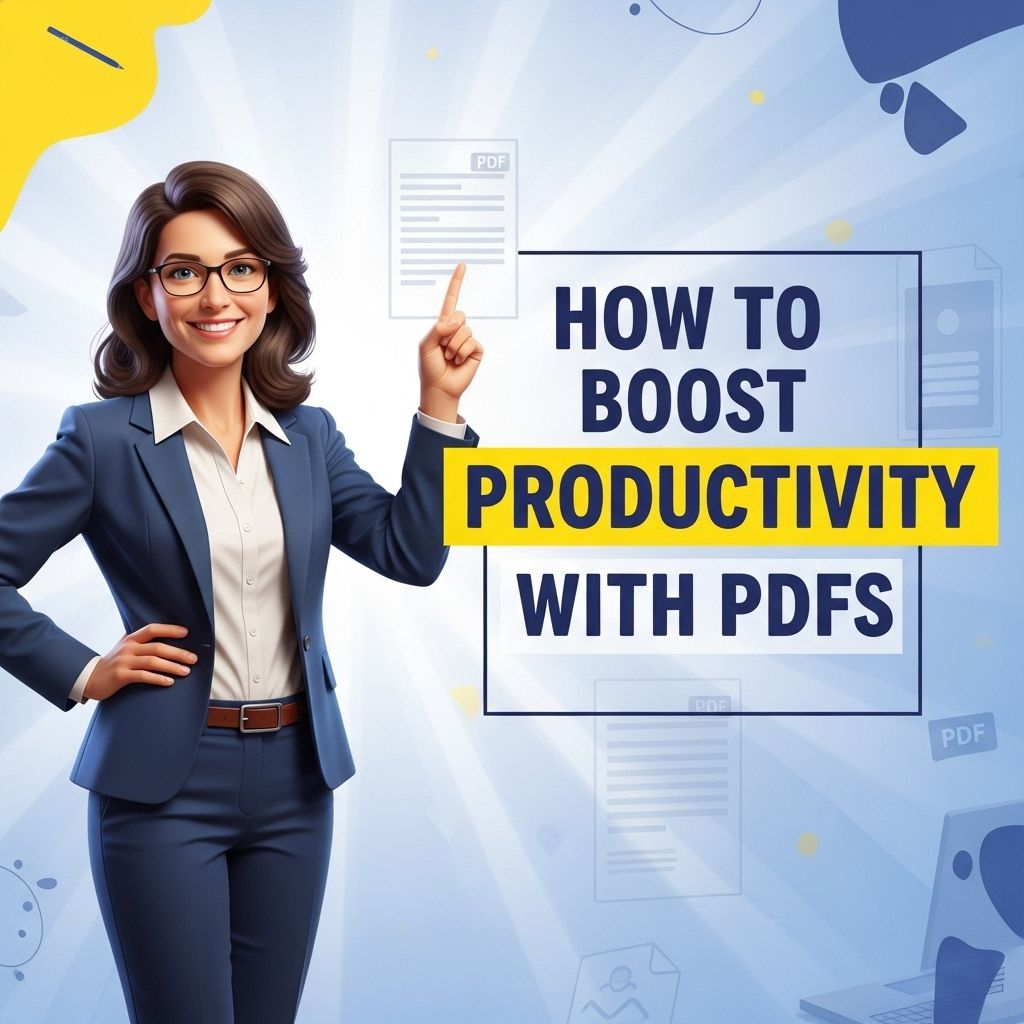In the fast-paced world of technology, staying organized and productive can often feel like a monumental challenge. Enter Notion, a versatile tool that has revolutionized the way individuals and teams manage their projects, notes, and workflows. Notion isn’t just a note-taking app; it’s a comprehensive workspace that allows you to customize your experience according to your needs. In this article, we will explore five essential tools within Notion that can help unlock your productivity and streamline your daily tasks.
Understanding Notion: A Versatile Workspace
Before diving into the specific tools, let’s take a moment to understand what makes Notion unique. Unlike traditional project management software, Notion combines notes, databases, tasks, and calendars into a single platform. Its flexibility allows users to create and adapt their own workflows, making it suitable for various use cases—whether you’re a student, a professional, or part of a creative team.
Key Features of Notion
- Customizable Pages: Create pages that suit your specific needs, whether for project management, personal notes, or collaborative workspaces.
- Database Functionality: Use databases for tracking tasks, managing inventory, or organizing any type of information.
- Integration Capabilities: Integrate Notion with other tools like Google Drive, Trello, and Slack for enhanced productivity.
Tool #1: Notion Databases
One of the most powerful features in Notion is its database functionality. Users can create databases to organize information efficiently.
Types of Databases
- Table: Organize information in rows and columns, similar to a spreadsheet.
- Board: Use Kanban-style boards to track the status of tasks.
- Gallery: Present data visually, ideal for showcasing projects or portfolios.
How to Create a Database
To create a database in Notion:
- Select ‘New Page’ from the sidebar.
- Choose ‘Database’ and select the type you wish to create.
- Add properties (e.g., tags, dates, checkboxes) for better organization.
Benefits of Databases
Utilizing databases can help you:
- Track project progress efficiently.
- Filter and sort information based on various parameters.
- Visualize data to make informed decisions.
Tool #2: Templates
Notion offers a plethora of pre-designed templates that can save you time and enhance your productivity. Templates range from simple to complex, catering to different needs.
Popular Templates
| Template Name | Description |
|---|---|
| Project Management | A comprehensive template for tracking project milestones, tasks, and deadlines. |
| Meeting Notes | A structured template for logging meeting agendas, notes, and action items. |
| Personal Goals | A motivational template for setting and tracking personal goals and achievements. |
How to Use Templates
To use a template:
- Open Notion and create a new page.
- Select ‘Templates’ from the sidebar.
- Browse through categories and choose a template that suits your needs.
Tool #3: Collaborative Features
In an increasingly remote work environment, collaboration is key. Notion facilitates seamless collaboration among team members, enhancing productivity.
Real-time Collaboration
When multiple users are working on a page in Notion, changes are reflected in real-time. This feature minimizes confusion and improves workflow efficiency.
Commenting and Mentions
Users can leave comments on specific sections of a document and mention team members to draw their attention to important notes. This function keeps communication centralized within the workspace.
How to Collaborate Effectively
- Invite team members by sharing the page link.
- Provide clear instructions and assign tasks within the page.
- Utilize comments to communicate effectively.
Tool #4: Task Management
Effective task management is crucial for maintaining productivity. Notion allows users to manage their tasks effortlessly through various methods.
Task Lists
Create simple task lists with checkboxes to track what needs to be done. You can categorize tasks by priority, status, or deadlines.
Integration with Calendars
By integrating Notion with calendar applications, you can synchronize tasks with your calendar, ensuring you never miss a deadline.
Setting Reminders
Set reminders for specific tasks or deadlines so that you stay on track. Notion sends notifications to remind you of upcoming due dates.
Tool #5: Personal Wiki
Your personal wiki is where you can accumulate knowledge, resources, and information in one place. It’s a great way to enhance your learning and retention.
How to Build Your Wiki
- Create a new page and title it ‘Wiki’ or a name of your choice.
- Organize content into categories (e.g., Programming, Design, Personal Development).
- Link to external resources or internal pages for easy navigation.
Benefits of a Personal Wiki
- Centralize your knowledge and resources.
- Enhance learning by organizing information logically.
- Facilitate quick access to frequently referenced materials.
Conclusion
Notion is more than just a productivity tool; it’s a comprehensive platform that can adapt to your workflow needs. By leveraging its databases, templates, collaborative features, task management capabilities, and personal wiki, you can transform the way you work and significantly boost your productivity. Whether you’re managing personal projects or collaborating with a team, Notion provides the tools necessary to streamline your processes and achieve greater efficiency. Start exploring these five tools today, and unlock the full potential of your productivity!
FAQ
What are the best Notion tools to enhance productivity?
Some of the best Notion tools include Notion Templates, Notion API, Notion Widgets, Notion Integrations, and Notion Databases, each designed to streamline workflows and improve organization.
How can Notion Templates improve my productivity?
Notion Templates provide pre-designed layouts for various tasks, such as project management or note-taking, allowing users to save time and focus on their work instead of starting from scratch.
What is the Notion API and how does it enhance productivity?
The Notion API allows users to connect Notion with other applications, automating tasks and integrating workflows, which significantly boosts productivity by reducing manual data entry.
How can Notion Widgets help me stay organized?
Notion Widgets can display real-time information, such as calendars or weather, directly within your Notion workspace, providing quick access to important data and helping you stay organized.
Can I use Notion for team collaboration?
Yes, Notion is designed for team collaboration, allowing users to create shared workspaces, assign tasks, and comment on documents, thus enhancing communication and teamwork.
Are there any integrations available for Notion?
Yes, Notion offers numerous integrations with popular tools like Google Drive, Trello, and Slack, allowing users to sync their workflows and enhance productivity across platforms.