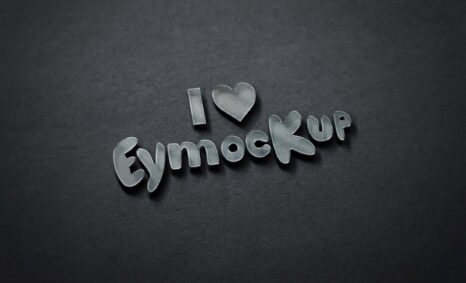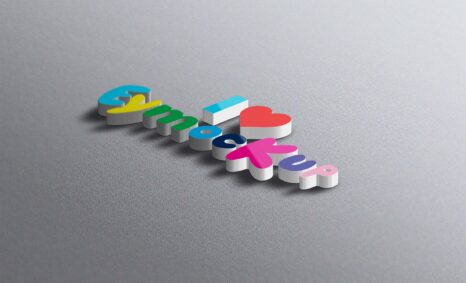Elevate your branding projects with our free 3D copper logo mockup. This realistic mockup allows you to showcase your logo design in a stunning and professional manner. Featuring intricate details and a shiny copper finish, it’s perfect for presentations, portfolios, and social media posts. Simply place your logo into the smart object layer, and you’ll have an eye-catching display in no time.
Whether you are a designer looking for a way to impress clients or a business wanting to visualize your brand identity, this mockup is the ideal solution. Its high-resolution quality ensures that every detail shines through, helping your logo stand out. Compatible with Adobe Photoshop, you can easily modify the background and lighting to suit your needs. Download now and start creating captivating visuals for your brand!
All of these resources are easy to use and can present your information beautifully. Some are free, while others cost a few dollars. ( premium mockups )
Present your logo in a different way with this Free 3d Copper Logo Mockup. It is fully layered and well organized. This freebie can be easily edited and adjusted to fit your design. Just take a look at the help file in order to properly use it.


Get the perfect Copper logo design for your next creative project! This mockup renders a 3D Copper Logo in .PSD with smart-object layers so you can easily paste your own logo inside.
More great & free PSD Mockups Collection
- 45+ Photo-Realistic Logo Mockup
- 299+ Business Card Mockup Free Download 2021
- 100+ Free Realistic 3D Logo Mockups (2021)
- 245+ Latest Book Mockups PSD Download
Description:
Available Format: Layered PSD through smart object insertion
License: Free for personal use
Zip File Includes: Photoshop PSD File
Resolution: 2000 x 2250 px
FAQs – Free 3D Copper Logo Mockup
Can I edit the 3D copper logo mockup in Photoshop?
Yes, the mockup is fully editable in Photoshop. You can easily insert your logo and customize the background.
What file formats does the mockup support?
The mockup is provided as a PSD file, which is compatible with Adobe Photoshop.
Does the mockup include different lighting options?
Yes, you can adjust the lighting effects within Photoshop to create the desired ambiance for your logo.
Is it easy to place my logo in the mockup?
Absolutely! The mockup uses smart object layers, allowing you to drag and drop your logo with ease.
What size is the 3D copper logo mockup?
The mockup is high-resolution, ensuring your logo looks sharp and professional in any presentation.