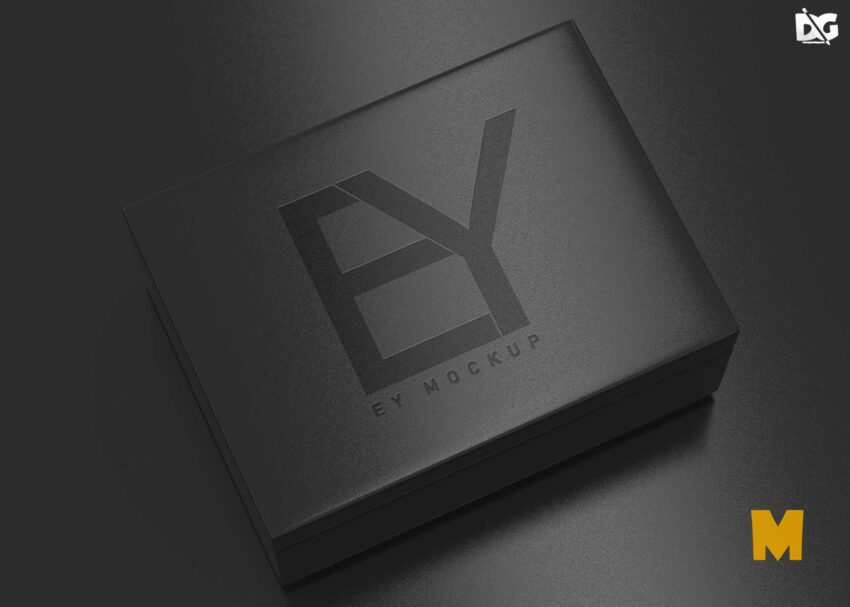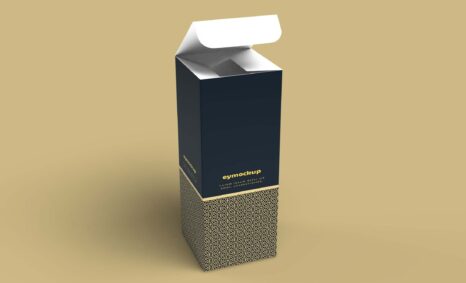A 3D box design mockup is an essential tool for designers looking to showcase their products in a visually appealing manner. With realistic shadows and lighting, these mockups provide a professional presentation, allowing potential clients to visualize the end product. Whether you’re creating packaging for a new product or developing promotional materials, a well-designed mockup can enhance your project and help convey your brand’s identity effectively.
Using a 3D box design mockup is simple and efficient. Many mockups come in formats compatible with popular design software like Photoshop, making it easy to customize colors, textures, and graphics. By leveraging smart object layers, you can quickly insert your designs and see instant results. This not only saves time but also ensures high-quality visuals that can be used for presentations, marketing materials, or online stores.
All of these Resources are easy to use and can present your information beautifully. Some are free, while others cost a few dollars. ( premium mockups )
More great & free PSD Mockups Collection:
Description:
Available Format: Layered PSD through smart object insertion
License: Free for personal use
Zip File Includes: Photoshop PSD File
Resolution: 2000 x 2250 px
FAQs – 3D Box Design Mockup
Can I edit the 3D box mockup in Photoshop?
Yes, you can easily edit the 3D box mockup in Photoshop by using smart object layers to customize your designs.
What file formats are available for the mockup?
The mockup is typically available in PSD format, ensuring compatibility with Adobe Photoshop for seamless editing.
Does the 3D box mockup include realistic lighting effects?
Yes, the mockup features realistic lighting effects that enhance the overall appearance and depth of the design.
Is it easy to change the background of the mockup?
Absolutely! You can easily change the background in the mockup to match your branding or project requirements.
Do I need advanced skills to use a 3D box mockup?
Not at all. Basic knowledge of Photoshop is sufficient to utilize and customize the 3D box mockup effectively.