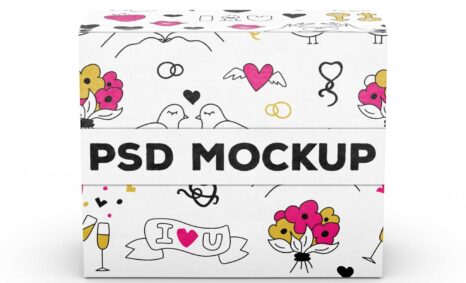Elevate your packaging designs with our Free Sweet Box Packaging Mockup. This versatile mockup allows designers to showcase their branding in a realistic and appealing manner, perfect for presentations or portfolio displays. With easy-to-edit layers in Photoshop, you can customize the design and colors to match your vision effortlessly.
Our mockup features high-quality resolution and beautiful lighting effects that bring your sweet box designs to life. Whether you’re designing for a bakery, candy shop, or any sweet treat business, this mockup provides the ideal setting to highlight your creative work. Download now and start impressing your clients or audience with stunning visuals.
All of these Resources are easy to use and can present your information beautifully. Some are free, while others cost a few dollars. ( premium mockups )
More great & free PSD Mockups Collection:
- 50+ Latest Mockup Collection
- 299+ Business Card Mockup Free Download 2021
- 305+ Product Packaging Mockups (Only Free)
- 800+ Logo Mockup PSD Free Download
Description:
Available Format: Layered PSD through smart object insertion
Zip File Includes: Photoshop PSD File
Resolution: 2000 x 2250 px
FAQs – Free Sweet Box Packaging Mockup
Can I edit the Free Sweet Box Packaging Mockup?
Yes, the mockup is fully editable in Photoshop, allowing you to modify colors, designs, and backgrounds to suit your needs.
What file format is the mockup provided in?
The mockup is available in PSD format, making it compatible with Adobe Photoshop for easy editing.
Does the mockup include smart objects?
Yes, the mockup utilizes smart objects, enabling you to insert your designs seamlessly and maintain high quality.
Is it easy to change the background in the mockup?
Absolutely! You can easily change the background color or image to create the perfect environment for your packaging design.
What are the dimensions of the mockup?
The dimensions of the mockup are optimized for high-resolution displays, ensuring your designs look sharp and professional.
Do I need advanced skills to use this mockup?
Not at all! Basic Photoshop skills are sufficient to navigate and customize the mockup effectively.