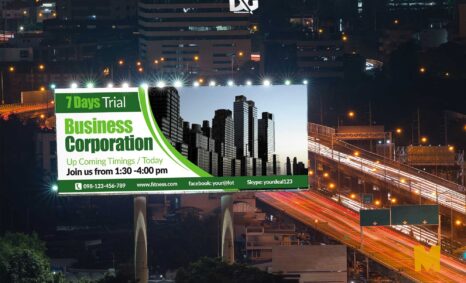Elevate your advertising game with our Free Bus Stand Billboard Mock-up. This versatile and high-quality mock-up allows you to showcase your designs in a realistic urban setting. With smart object layers in Photoshop, you can easily insert your graphics and visualize how they will look in real-world environments. Perfect for presentations or client pitches, this mock-up provides a professional touch to your projects.
Our mock-up is designed for ease of use, ensuring that even beginners can create stunning visuals in no time. The file is compatible with Adobe Photoshop and includes multiple lighting options to enhance your designs. Whether you’re promoting an event, a product, or a service, this mock-up is an essential tool for any designer. Download now and start creating eye-catching advertisements that stand out on busy streets!
All of these Resources are easy to use and can present your information beautifully. Some are free, while others cost a few dollars. ( premium mockups )
More great & free PSD Mockups Collection:
- 50+ Latest Mockup Collection
- 299+ Business Card Mockup Free Download 2021
- 305+ Product Packaging Mockups (Only Free)
- 800+ Logo Mockup PSD Free Download
- 99+ Best Freebies 3D Logo Mockups PSD 2021
Description:
Available Format: Layered PSD through smart object insertion
License: Free for personal use
Zip File Includes: Photoshop PSD File
Resolution: 2000 x 2250 px
FAQs – Free Bus Stand Billboard Mock-up
Can I edit the Free Bus Stand Billboard Mock-up?
Yes, you can easily edit the mock-up using Adobe Photoshop by replacing the smart object layers with your own designs.
Does the mock-up come with multiple lighting options?
Yes, the mock-up includes various lighting settings to help you achieve the desired look for your billboard designs.
Is it easy to use for beginners?
Absolutely! The mock-up is designed for user-friendliness, allowing even those new to Photoshop to create stunning visuals effortlessly.
What file format is the mock-up available in?
The Free Bus Stand Billboard Mock-up is available in PSD format, which is compatible with Adobe Photoshop.
Do I need special skills to use the mock-up?
No special skills are required, but basic Photoshop knowledge will help you navigate the smart object layers more effectively.