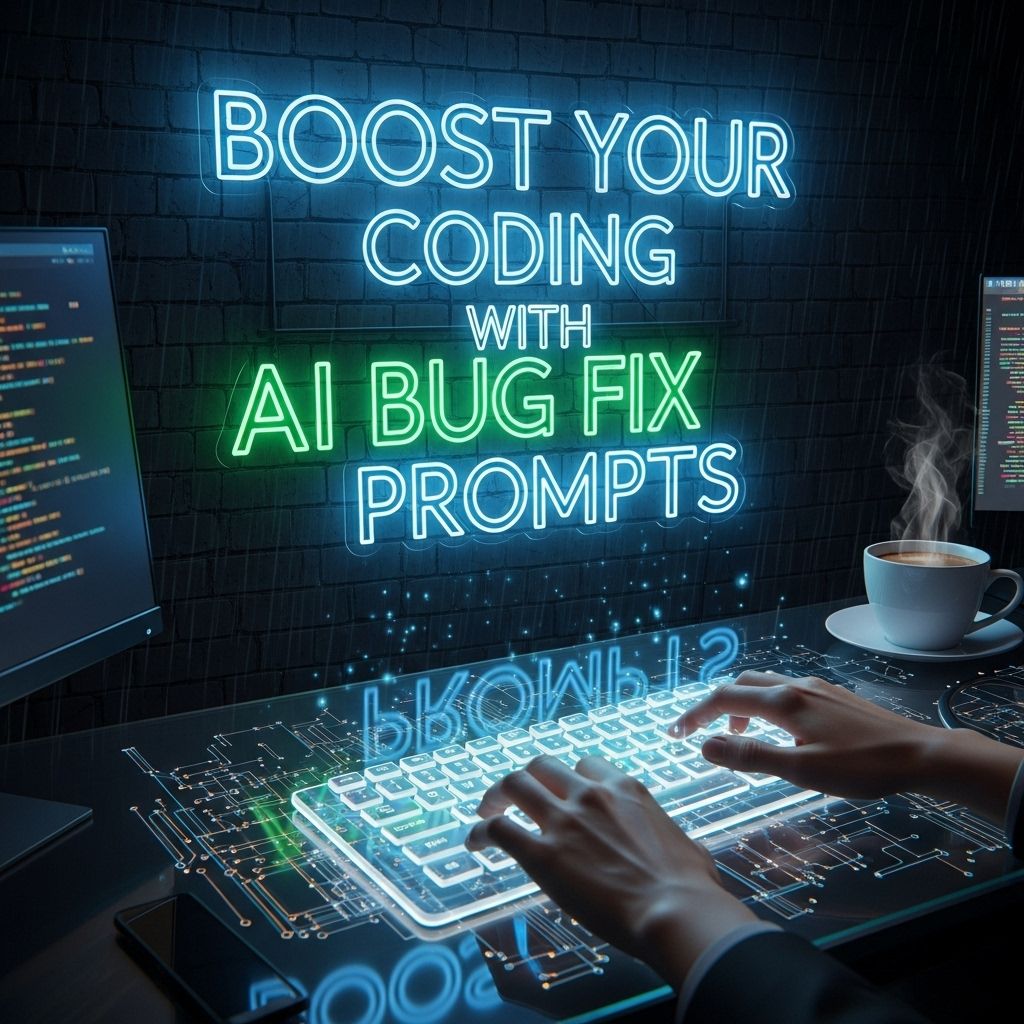In the fast-evolving world of software development, programmers constantly seek tools that can enhance their productivity and efficiency. One of the most transformative advancements in recent years is the integration of artificial intelligence (AI) into coding practices, particularly in the realm of bug fixing. AI-driven bug fix prompts not only streamline the debugging process but also elevate the overall coding experience, allowing developers to focus on innovation rather than merely resolving errors.
Boosting your coding efficiency has never been easier, thanks to AI bug fix prompts. These tools can save you countless hours by providing immediate suggestions for resolving common coding issues. For a deeper dive into the world of AI in programming, check out this comprehensive guide to AI tools.
Understanding AI in Software Development
Artificial intelligence has made significant inroads into software development, offering solutions that were once thought exclusive to human intuition. With machine learning models trained on vast datasets of code, AI can identify patterns and suggest potential fixes for bugs that developers may overlook. Below are key areas where AI is making a difference:
- Code Analysis: AI tools can analyze code for potential vulnerabilities or inefficiencies.
- Automated Testing: AI can automate repetitive testing processes, ensuring thorough coverage.
- Intelligent Code Completion: AI can predict what a developer is likely to code next, speeding up the development process.
The Role of AI Bug Fix Prompts
Bug fix prompts powered by AI serve as intelligent assistants, helping developers quickly identify and correct errors in their code. These prompts can suggest fixes based on the context of the code, previous bugs, and best practices in the programming community.
Benefits of AI Bug Fix Prompts
Utilizing AI for bug fixing comes with numerous advantages:
- Increased Speed: AI can help developers identify and resolve bugs significantly faster than manual debugging.
- Learning Tool: Developers can learn from the AI’s suggestions, improving their own coding skills.
- Consistency: AI provides consistent bug-fixing suggestions that adhere to coding standards, reducing the risk of human error.
How AI Bug Fix Prompts Work
The functionality of AI bug fix prompts relies on several underlying technologies:
- Natural Language Processing (NLP): NLP enables AI to understand code syntax and semantics, making it capable of deciphering complex code structures.
- Machine Learning: Models are trained on large codebases, learning from past bugs and their resolutions.
- Contextual Awareness: AI tools can provide context-aware suggestions, tailoring recommendations based on the specific function or module being edited.
Implementing AI Bug Fix Prompts
To effectively leverage AI bug fix prompts, developers need to integrate suitable tools into their workflow. Here’s a step-by-step guide to getting started:
Step 1: Choose the Right AI Tool
There are numerous AI-powered coding assistants available, each with unique features. Popular choices include:
| Tool | Key Features |
|---|---|
| GitHub Copilot | Code suggestions, context awareness, integration with IDEs. |
| Kite | Documentation lookups, multi-language support, line-by-line completions. |
| TabNine | AI code completion, customizable models, supports multiple programming languages. |
Step 2: Configure Your Environment
Integrate the chosen tool with your development environment. Most popular IDEs support plugins or extensions to facilitate seamless integration.
Step 3: Familiarize with Features
Take time to explore the tool’s features, such as:
- Real-time suggestions
- Version control integration
- Customizable settings for specific coding styles
Challenges and Considerations
While AI bug fix prompts offer a suite of benefits, there are challenges to consider:
- Over-Reliance: Developers must be cautious not to become overly reliant on AI, which can stifle problem-solving skills.
- Quality of Suggestions: Not all AI-generated suggestions will be perfect; manual review is often necessary.
- Data Privacy: Using third-party AI tools may raise concerns about code confidentiality.
Future Trends in AI and Software Development
The future of AI in software development looks promising. Emerging trends include:
- Enhanced Collaboration: AI tools will increasingly facilitate collaboration between developers, suggesting fixes in real-time during pair programming.
- Greater Contextual Understanding: Future AI models will be capable of even deeper contextual understanding, leading to more accurate bug fix suggestions.
- Integration with DevOps: AI will further integrate into DevOps pipelines, automating testing and deployment processes.
Conclusion
AI bug fix prompts represent a significant leap forward in how developers approach coding challenges. By embracing these tools, programmers can enhance their efficiency, reduce the time spent on debugging, and ultimately produce higher-quality software. As AI technology continues to evolve, its role in software development will only expand, making it an essential component of modern coding practices.
FAQ
What are AI bug fix prompts?
AI bug fix prompts are suggestions generated by artificial intelligence to help developers identify and resolve coding errors more efficiently.
How can AI improve my coding skills?
AI can enhance your coding skills by providing real-time feedback, suggesting improvements, and automating repetitive tasks, allowing you to focus on learning and creativity.
Are AI bug fix prompts suitable for beginners?
Yes, AI bug fix prompts are beneficial for beginners as they offer guidance and explanations that can help new coders understand common issues and best practices.
Can AI bug fix prompts be integrated into my existing coding environment?
Many AI coding tools can be integrated into popular development environments, allowing seamless access to bug fix prompts while you code.
What programming languages do AI bug fix prompts support?
AI bug fix prompts typically support a wide range of programming languages, including Python, Java, JavaScript, C++, and more.
How do I get started with using AI bug fix prompts?
To start using AI bug fix prompts, you can explore various AI coding tools and plugins that offer this functionality, often with guides on installation and usage.