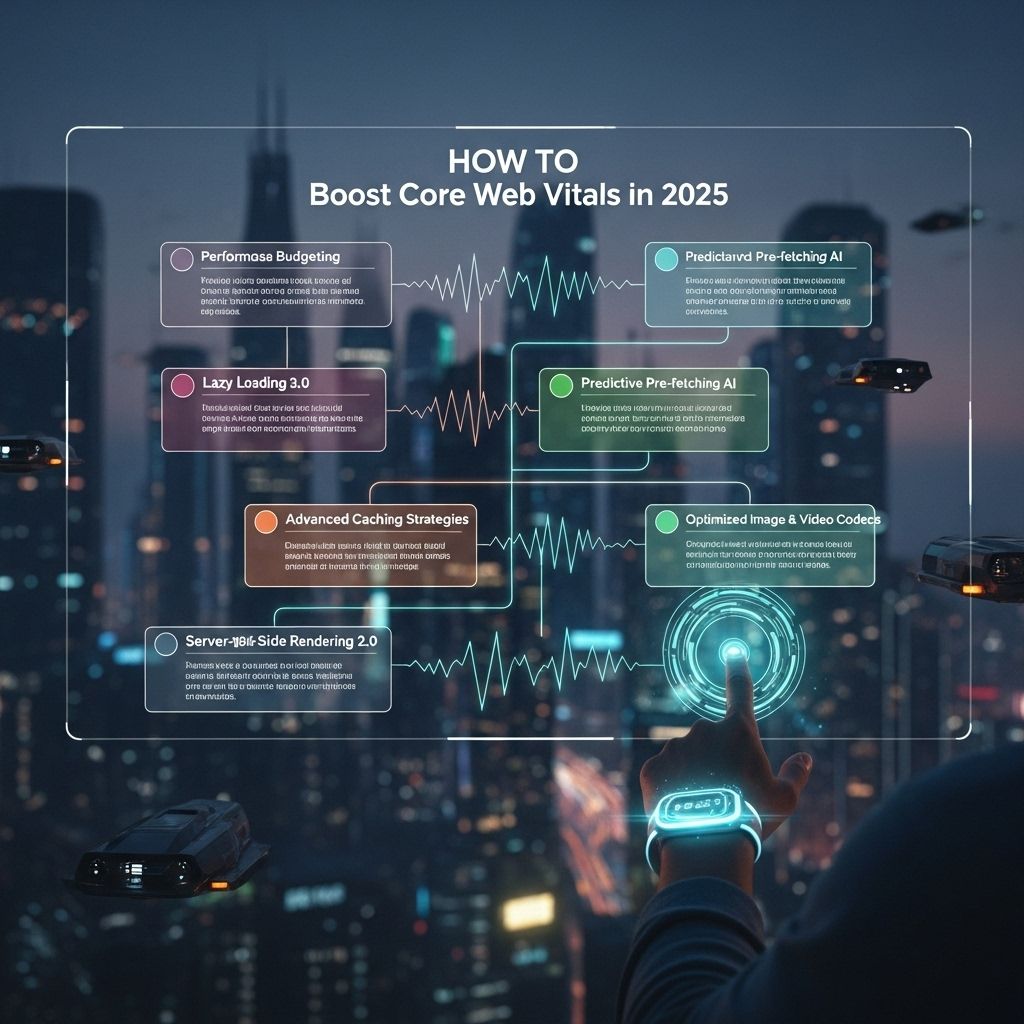In the fast-evolving landscape of web development, Core Web Vitals have emerged as critical metrics that influence user experience and search engine ranking. As we move into 2025, understanding and optimizing these metrics is more important than ever. This article delves into practical strategies for enhancing Core Web Vitals, focusing on performance, responsiveness, and visual stability.
As we approach 2025, optimizing Core Web Vitals is crucial for enhancing user experience and search engine rankings. Focusing on metrics like loading speed, interactivity, and visual stability can help businesses stay competitive. To create engaging content that captures attention, explore our rack card design options that effectively convey your message.
Understanding Core Web Vitals
Core Web Vitals are a set of specific factors that Google considers important in a webpage’s overall user experience. They consist of three main metrics:
- Largest Contentful Paint (LCP): Measures loading performance. Ideally, LCP should occur within 2.5 seconds of when the page first starts loading.
- First Input Delay (FID): Measures interactivity. A good FID is 100 milliseconds or less.
- Cumulative Layout Shift (CLS): Measures visual stability. A CLS score of less than 0.1 is ideal.
Factors Influencing Core Web Vitals
Numerous elements can impact these metrics, including:
Loading Performance
The speed at which your website’s content is loaded plays a crucial role in the LCP metric. Factors affecting loading performance include:
- Server response time
- Resource loading (CSS, JavaScript, images)
- Client-side rendering
Interactivity
For FID, interactivity is reliant on how quickly the browser can respond to a user’s input:
- JavaScript execution time
- Third-party script loading
- Event handler responsiveness
Visual Stability
To improve CLS, minimizing layout shifts during page load is essential. Key contributors include:
- Image dimensions
- Font loading strategies
- Dynamic content insertion
Strategies for Optimizing Core Web Vitals
Here are actionable strategies to enhance your Core Web Vitals scores:
1. Optimize Images and Videos
Images and video content can significantly impact loading times. Consider the following practices:
- Use next-gen formats like WebP or AVIF for images.
- Implement lazy loading techniques to load media only when necessary.
- Ensure proper sizing of images to avoid layout shifts.
2. Minimize JavaScript Execution
Heavy JavaScript can lead to poor interactivity scores. To mitigate this:
- Identify and eliminate unused JavaScript.
- Use asynchronous loading for non-critical scripts.
- Split code to only load necessary scripts for initial render.
3. Improve Server Response Time
A slow server can negatively affect LCP. Consider:
| Action | Description |
|---|---|
| Use a Content Delivery Network (CDN) | Distributes content closer to users, improving load times. |
| Optimize database queries | Streamline database interactions to reduce retrieval time. |
| Upgrade hosting solutions | Opt for faster, scalable hosting options. |
4. Control Layout Shifts
To achieve a lower CLS score, ensure that:
- Image and video elements have defined width and height attributes.
- Fonts are loaded efficiently using font-display: swap.
- Dynamic content is carefully managed to minimize unexpected changes.
Tools for Measuring Core Web Vitals
Regularly monitoring your website’s performance is crucial for ongoing optimization. Here are some key tools:
- Google PageSpeed Insights: Offers insights on performance and suggestions for improvements.
- Web Vitals Chrome Extension: Provides real-time information on Core Web Vitals as you browse.
- Lighthouse: An open-source tool for auditing performance, accessibility, and SEO.
Future Trends in Web Performance
As we look forward to 2025 and beyond, several trends are likely to shape how we approach web performance:
1. Increased Focus on User Experience
With user experience becoming paramount, websites will need to prioritize speed and responsiveness to meet user expectations.
2. Adoption of AI in Performance Optimization
AI technologies can be leveraged to automatically optimize images, scripts, and content delivery, simplifying the optimization process.
3. Enhanced Mobile Experiences
As mobile browsing continues to dominate, optimizing for mobile web performance will be critical. This includes:
- Responsive designs that adapt fluidly to different devices.
- Touch-friendly interfaces for improved interactivity.
Conclusion
Improving Core Web Vitals is not just about meeting Google’s requirements; it’s about creating a seamless experience for your users. By focusing on the strategies outlined above and staying ahead of industry trends, you can ensure that your website not only performs well but also provides a delightful experience for visitors. As we embrace the future of web development in 2025, remember that consistent monitoring and adaptation will be key to your success.
FAQ
What are Core Web Vitals?
Core Web Vitals are a set of specific factors that Google considers important in a webpage’s overall user experience, focusing on loading performance, interactivity, and visual stability.
How can I improve loading speed for Core Web Vitals?
To improve loading speed, optimize images, leverage browser caching, minimize JavaScript and CSS, and consider using a Content Delivery Network (CDN) to serve your content faster.
What role does mobile responsiveness play in Core Web Vitals?
Mobile responsiveness is crucial as it affects how users interact with your site on mobile devices; a responsive design can enhance user experience and positively influence Core Web Vitals.
How can I measure my Core Web Vitals performance?
You can measure your Core Web Vitals performance using tools like Google PageSpeed Insights, Lighthouse, or the Chrome User Experience Report, which provide insights and recommendations.
What are some common issues that affect Core Web Vitals?
Common issues include slow server response times, render-blocking resources, large layout shifts, and unoptimized images which can all negatively impact your Core Web Vitals scores.
Will Core Web Vitals affect my SEO ranking?
Yes, Core Web Vitals are a ranking factor in Google’s algorithm, meaning better performance in these areas can lead to improved SEO rankings and user engagement.