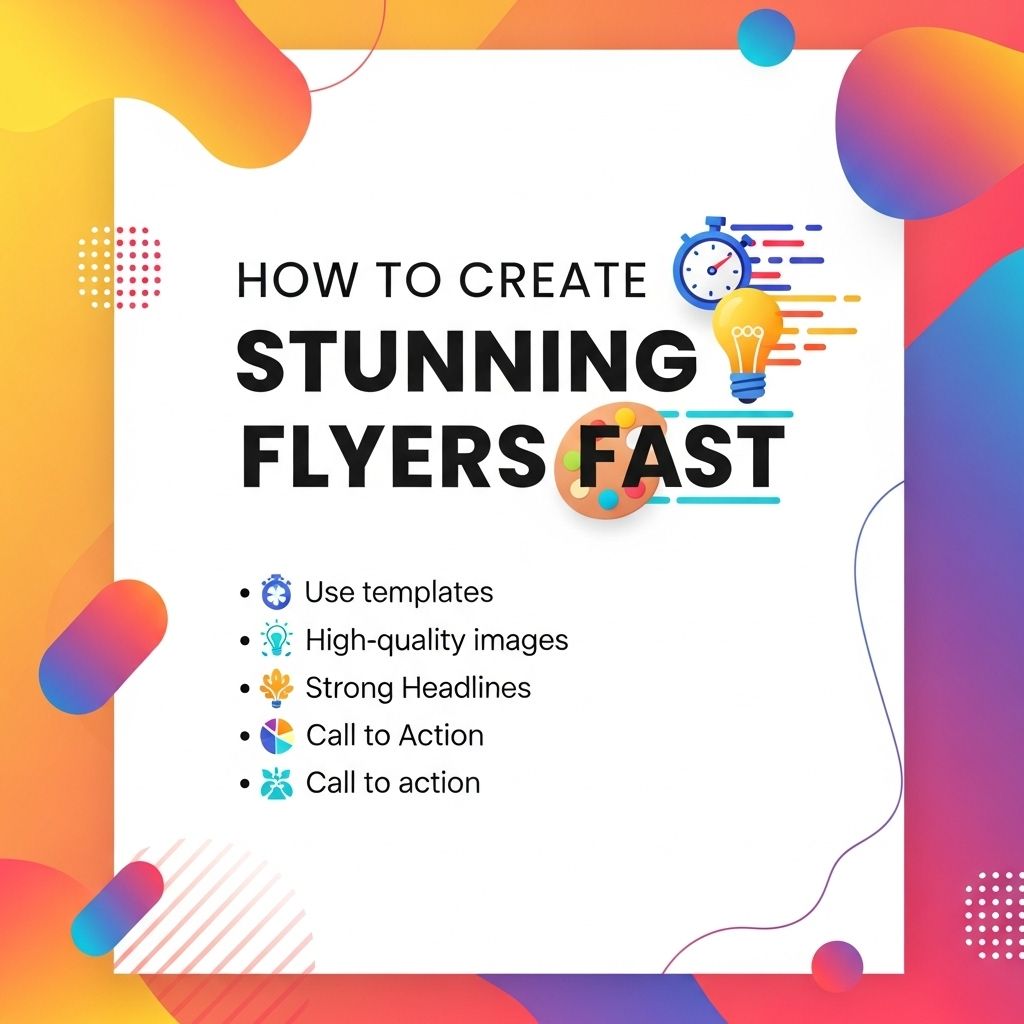Creating stunning flyers swiftly is an essential skill for marketers, event planners, and anyone in need of effective promotional materials. In today’s fast-paced digital landscape, the ability to design eye-catching flyers can significantly impact audience engagement. This article will guide you through the best practices, tools, and tips to create impressive flyers without sacrificing quality or spending too much time.
Creating stunning flyers in minutes is easier than ever with the right tools and templates at your fingertips. Whether you’re promoting an event or showcasing a product, our resources can streamline your design process and elevate your marketing efforts. For inspiration and options, access our design collection for rack cards.
Understanding the Basics of Flyer Design
Before diving into the design process, it’s crucial to grasp the fundamental principles of flyer design. A well-designed flyer communicates your message clearly and draws the reader’s attention. Here are some essential aspects to consider:
1. Define Your Purpose
Understanding the primary goal of your flyer is the first step:
- Is it to promote an event?
- Raise awareness for a cause?
- Advertise services or products?
2. Know Your Target Audience
Your flyer’s design should cater to the demographics of your intended audience:
- Age group
- Interests
- Location
- Language
Choosing the Right Tools
With advancements in technology, the design process has become simpler. Here are some popular tools that can help you design a flyer quickly:
Graphic Design Software
- Canva: User-friendly interface with pre-made templates.
- Adobe Spark: Offers customization and branding options.
- Microsoft Publisher: Great for traditionalist designs.
- Visme: Ideal for infographics and visual content.
Online Templates
Utilizing online templates can save time and effort. Websites like:
- Envato Elements
- Crello
- Piktochart
offer professionally designed templates that you can customize according to your needs.
Key Elements of Flyer Design
To create a captivating flyer, ensure it includes the following elements:
1. Eye-catching Headline
A strong headline should grab attention and give a clear idea about the flyer’s content. It should be:
- Clear
- Concise
- Compelling
2. Subtitle or Tagline
A subtitle can provide additional context or an enticing offer. For example:
“Join us for an evening of fun and networking!”
3. High-Quality Images
Using relevant visuals can drastically improve your flyer’s appeal. Consider:
- Stock photos
- Graphics
- Icons
4. Clear Call-to-Action (CTA)
Your flyer should guide the reader towards a specific action, such as:
- Register now
- Visit our website
- Call for more information
Color and Typography Choices
Colors and fonts play a significant role in conveying your message. Here are tips to consider:
1. Color Schemes
Choose colors that reflect your brand and resonate with your audience. Use:
- Complementary colors to create contrast
- Monochromatic colors for a harmonious feel
- Color psychology to evoke emotions
2. Typography
Fonts should be readable and align with your flyer’s tone:
- Headlines: Bold and clear
- Body text: Simple and legible
Layout and Composition
A well-structured layout enhances readability and impact. Consider the following:
1. Grid Layout
Using a grid will help organize elements and create balance.
2. White Space
Dedicating space around text and images prevents clutter and improves comprehension.
3. Hierarchy
Establish a visual hierarchy by varying size and weight among text elements.
Printing and Distribution Tips
Once your flyer design is complete, the next step is printing and distribution. Here’s what to keep in mind:
1. Choose the Right Paper
The type of paper used can affect the overall quality:
- Glossy for vibrant colors
- Matte for a professional look
2. Consider Size and Format
Common flyer sizes include:
| Size | Dimensions (inches) |
|---|---|
| Letter | 8.5 x 11 |
| A5 | 5.8 x 8.3 |
| Half Page | 5.5 x 8.5 |
| Postcard | 4 x 6 |
3. Distribution Channels
Consider where and how you will distribute your flyers:
- Local businesses
- Events
- Community boards
- Mailing lists
Conclusion
By following these guidelines, you can create stunning flyers quickly that effectively communicate your message. Utilizing the right tools, focusing on key design elements, and understanding your audience will ensure your flyers stand out in a crowded market. Don’t forget to continuously explore new trends and techniques to keep your designs fresh and relevant!
FAQ
What are the key elements of a stunning flyer?
A stunning flyer typically includes eye-catching visuals, a clear headline, engaging content, contact information, and a strong call to action.
What software can I use to create flyers quickly?
Popular software options for creating flyers quickly include Canva, Adobe Spark, and Microsoft Publisher, which offer user-friendly templates and design tools.
How can I make my flyer stand out?
To make your flyer stand out, use bold colors, unique typography, high-quality images, and ensure that your message is clear and concise.
What size should I choose for my flyer?
Common flyer sizes include 8.5×11 inches (letter size) and 5.5×8.5 inches (half-letter), but you can choose any size that suits your design and distribution needs.
Can I create digital flyers for social media?
Yes, digital flyers can be created specifically for social media platforms using the same design principles, and they can be sized appropriately for online sharing.
How do I print my flyers once they are designed?
Once your flyer is designed, you can print it at home using a quality printer or send it to a professional printing service for higher quality results.