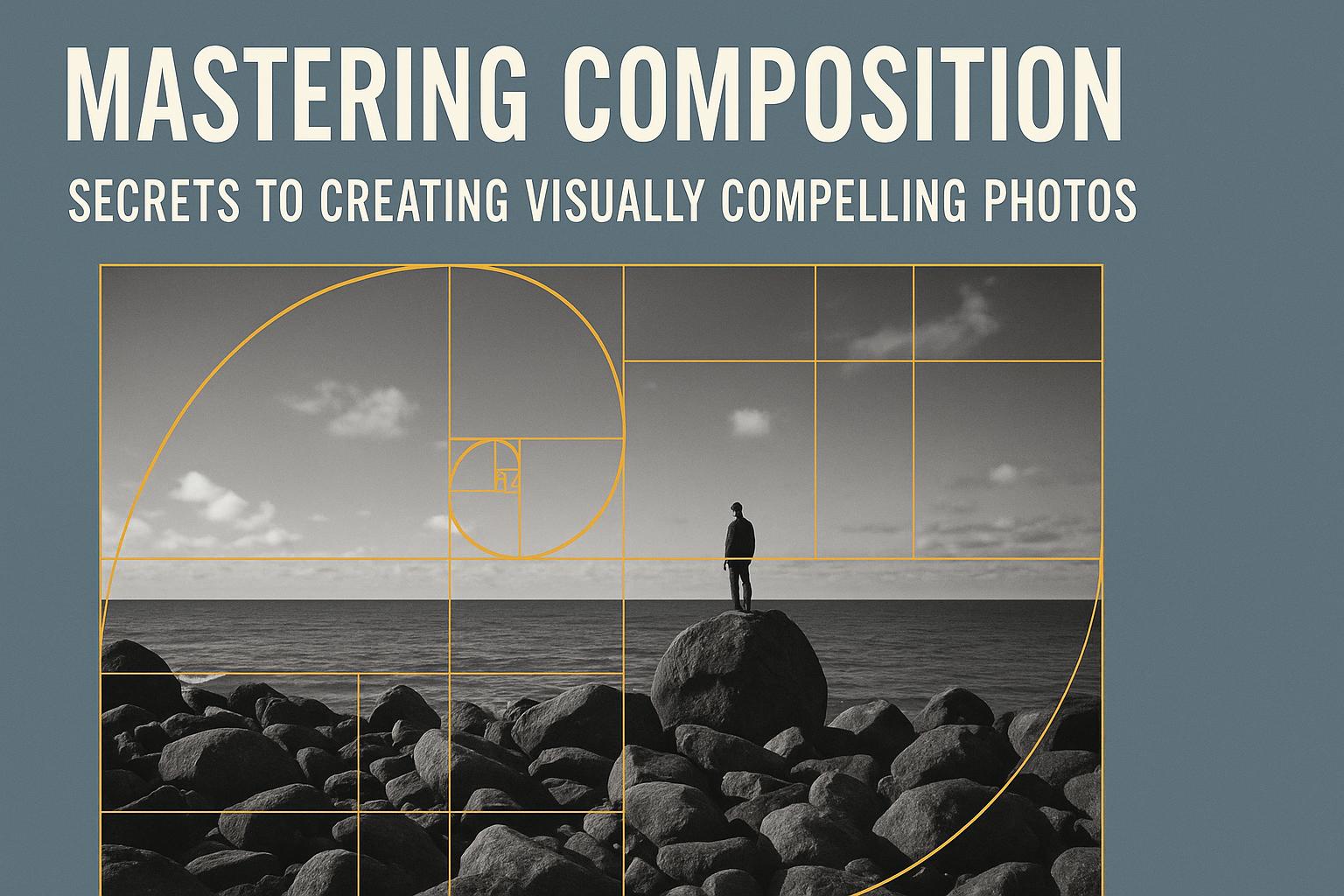In today’s fast-paced digital world, high-quality visuals play a crucial role in branding, marketing, and e-commerce. Whether you’re a graphic designer, a marketer, or a business owner, creating realistic product mockups can elevate your brand’s presence. This is where Mockover comes in – an intuitive and powerful online mockup generator designed to help you create professional mockups effortlessly.
Why Mockups Are Essential for Branding & Marketing
Mockups are an essential tool for businesses, designers, and marketers. They allow you to visualize how a design, logo, or product will appear in real-world scenarios. From showcasing branding materials to enhancing e-commerce listings, mockups make it easier to present your ideas professionally.
Key Benefits of Using Mockups:
- Professional Presentation: Mockups help bring designs to life, making them look polished and realistic.
- Time-Saving: Instead of spending hours on manual design, online mockup tools speed up the process.
- Improved Engagement: High-quality mockups make marketing visuals more appealing to potential customers.
- Enhanced Branding: Businesses can maintain a consistent and visually attractive brand identity with professional mockups.
Introducing Mockover – Your Go-To Mockup Generator
Mockover is a powerful online mockup tool that simplifies the process of creating stunning mockups for products, branding materials, and digital designs. Whether you need apparel mockups, device screens, packaging, or social media templates, Mockover offers an easy-to-use interface that caters to all design needs.
Features That Make Mockover Stand Out
1. User-Friendly Interface
Mockover is designed for both beginners and professionals. The intuitive interface ensures that users can create mockups effortlessly without any design experience.
2. Diverse Mockup Categories
With Mockover, you have access to a wide range of mockup categories, including:
- Apparel (T-shirts, Hoodies, Caps)
- Digital Devices (Smartphones, Laptops, Tablets)
- Packaging (Boxes, Bottles, Bags)
- Branding (Business Cards, Stationery, Flyers)
- Social Media (Instagram, Facebook, LinkedIn)
3. High-Quality Mockups
Mockover provides high-resolution mockups to ensure that your designs look crisp and professional on all platforms.
4. No Software Installation Required
Since Mockover is a web-based tool, you can create mockups directly from your browser without the need for any software downloads or installations.
5. Customization Options
Easily customize mockups by uploading your designs, adjusting colors, adding shadows, and tweaking effects to match your branding needs.
How to Use Mockover to Create Stunning Mockups
Using Mockover is simple and efficient. Follow these steps to create professional mockups in minutes:
Step 1: Choose a Mockup Template
Start by selecting a mockup template that best suits your design needs. Mockover offers various categories, from apparel to digital screens.
Step 2: Upload Your Design
Upload your logo, graphic, or artwork onto the chosen mockup. The platform allows you to drag and drop your files for quick integration.
Step 3: Customize the Mockup
Modify colors, backgrounds, and shadows to personalize your design. Adjust elements to achieve the perfect look.
Step 4: Download in High Resolution
Once satisfied, download your mockup in high resolution for use in presentations, marketing campaigns, or social media.
Who Can Benefit from Mockover?
Mockover is an ideal solution for various professionals, including:
1. Graphic Designers
Freelance and professional designers can create portfolio-worthy mockups without relying on complex software.
2. Business Owners & Entrepreneurs
Showcase product branding with stunning mockups before launching a product.
3. E-Commerce Sellers
Boost product listings on Shopify, Amazon, and Etsy with realistic mockups that attract customers.
4. Social Media Marketers
Enhance social media campaigns with eye-catching mockup visuals.
How Mockover Compares to Other Mockup Generators
Mockover stands out among competitors due to its simplicity, diverse range of mockups, and high-quality output. Unlike traditional design software, Mockover doesn’t require technical expertise or expensive subscriptions.
Comparison with Popular Mockup Tools:
| Feature | Mockover | Other Tools |
|---|---|---|
| Ease of Use | ✅ Beginner-Friendly | ❌ Can Be Complex |
| Variety of Mockups | ✅ Diverse Categories | ❌ Limited Selection |
| Customization | ✅ Advanced Editing | ❌ Basic Features |
| No Installation | ✅ Web-Based | ❌ Requires Software |
| High-Resolution Exports | ✅ Professional Quality | ❌ Lower Resolutions |
How Mockover Helps Businesses Stand Out
Mockover enables businesses to create visually striking promotional materials, helping them engage with customers effectively. High-quality mockups improve conversions by providing realistic product previews, making it easier for consumers to trust and purchase products.
Final Thoughts: Elevate Your Designs with Mockover
Incorporating professional mockups into your design workflow can significantly improve your branding, marketing, and e-commerce efforts. Mockover provides a seamless, high-quality, and user-friendly solution for creating stunning mockups with ease.
Ready to transform your designs? Visit Mockover today and start creating eye-catching mockups effortlessly!