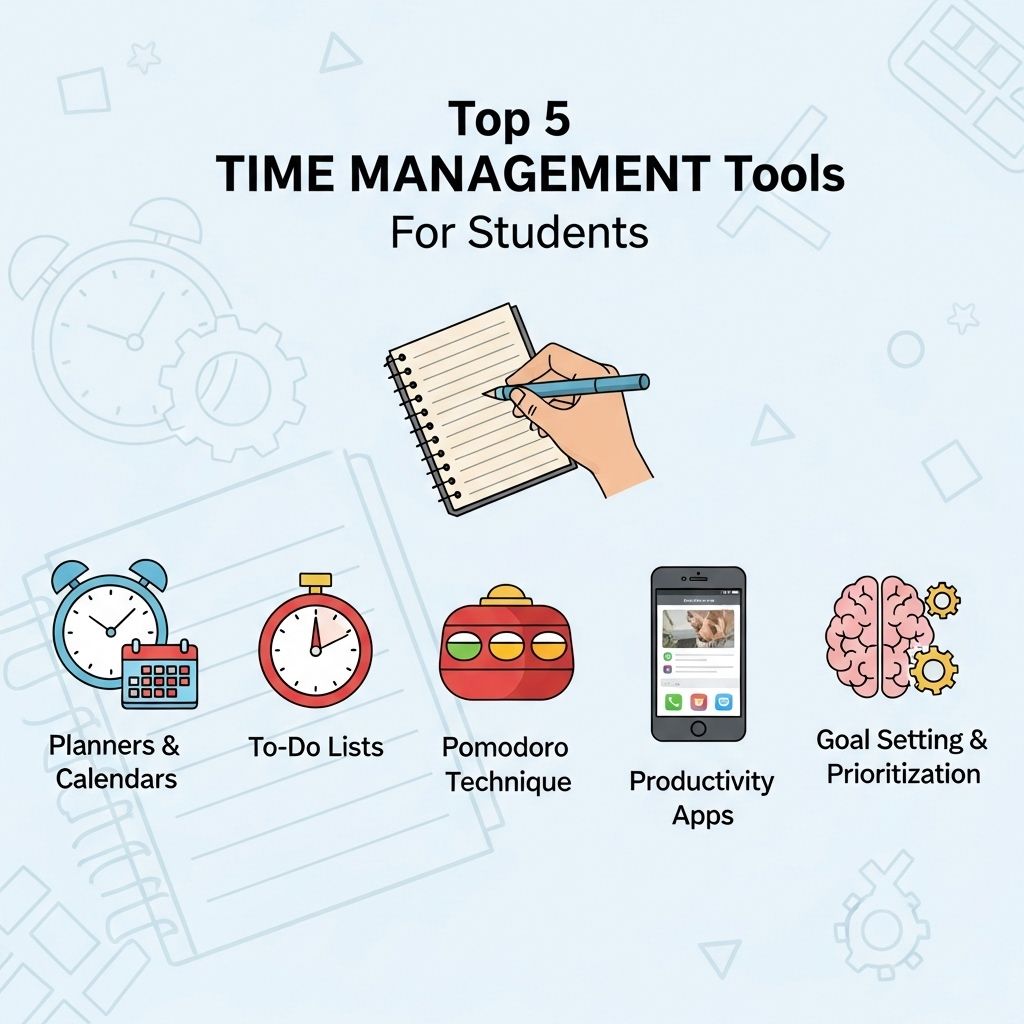In today’s fast-paced academic environment, effective time management is crucial for students striving to balance their studies, extracurricular activities, and social commitments. With countless demands on their time, students are increasingly turning to digital tools and applications to enhance their productivity and maintain a healthy work-life balance. This article explores five top time management tools designed specifically for students, offering insights into their features, benefits, and how they can help optimize study routines.
Managing time effectively is crucial for students facing numerous deadlines and responsibilities. Here, we will explore the top five time management tools that can help enhance productivity and organization. For a creative break, explore our mug mockups to inspire your next study session.
1. Todoist
Todoist is a powerful task management application that enables students to organize their tasks with ease. With its intuitive interface, users can create projects, set deadlines, and prioritize tasks based on urgency.
Key Features:
- Task Organization: Categorize tasks by subject, project, or due date.
- Labels and Filters: Use labels for quick filtering of tasks.
- Recurring Tasks: Set tasks that repeat daily, weekly, or monthly.
- Collaboration: Share projects with classmates for group assignments.
Benefits for Students:
Todoist helps students stay organized by allowing them to visualize their workload, which can reduce anxiety and improve focus on important tasks. The mobile app ensures that students can access their to-do lists on the go, making it easier to adapt to changing schedules.
2. Trello
Trello uses a board and card system to help students manage projects visually. This tool is particularly beneficial for visual learners who thrive on seeing their tasks laid out in front of them.
Key Features:
- Board Creation: Create boards for different subjects or projects.
- Card System: Each task or item can be represented as a card, which can be moved between stages (e.g., To Do, In Progress, Done).
- Attachments: Easily add files, links, and due dates to each card.
- Integrations: Connect with other apps like Google Drive and Slack.
Benefits for Students:
Trello’s visual approach to task management allows students to clearly see their progress across projects, making it easier to stay on track. The collaborative aspect also facilitates teamwork for group projects, ensuring everyone is on the same page.
3. Google Calendar
Google Calendar is a versatile scheduling tool that helps students manage their time effectively by keeping track of deadlines, classes, and personal appointments.
Key Features:
- Multi-Device Access: Sync across all devices for real-time updates.
- Total Integration: Easily integrates with Gmail and other Google services.
- Event Reminders: Set reminders for important deadlines and events.
- Color-Coded Calendars: Use different colors for various aspects of your life (e.g., classes, studying, personal time).
Benefits for Students:
Google Calendar not only helps students manage their time but also encourages them to schedule personal time for relaxation and hobbies, which is essential for maintaining mental health during busy school terms.
4. Focus@Will
Focus@Will is a unique platform that combines music and productivity to enhance concentration. It provides curated playlists designed to help students focus better while studying.
Key Features:
- Personalized Playlists: Choose from various music genres tailored to improve focus.
- Timer Function: Use integrated timers to work in focused sprints with breaks.
- Statistics and Tracking: Track productivity levels and adjust playlists according to effectiveness.
Benefits for Students:
By creating an optimal auditory environment, Focus@Will can help students reduce distractions and increase their study efficiency. The platform’s data-driven approach enables students to personalize their study sessions based on what works best for them.
5. RescueTime
RescueTime is a productivity tracker that helps students understand how they spend their time on digital devices. By gaining insights into their habits, students can make informed decisions about improving their productivity.
Key Features:
- Time Tracking: Automatically track time spent on applications and websites.
- Reports: Generate detailed reports indicating productivity levels and time distribution.
- Goal Setting: Set productivity goals to reduce time on distractions.
Benefits for Students:
Understanding time usage can help students identify potential distractions and optimize their study habits. RescueTime’s insights can guide students towards creating a more focused and productive study environment.
Conclusion
Effectively managing time is essential for students looking to succeed academically and maintain a healthy balance in their lives. The tools highlighted in this article—Todoist, Trello, Google Calendar, Focus@Will, and RescueTime—offer various features that cater to different preferences and needs. By integrating these tools into their daily routines, students can enhance their productivity, reduce stress, and achieve their academic goals with greater ease. Embracing technology as a means of improving time management can empower students to take control of their study habits and, ultimately, their educational journey.
FAQ
What are the best time management tools for students?
Some of the best time management tools for students include Todoist, Trello, Google Calendar, Notion, and Forest.
How can students use Google Calendar for time management?
Students can use Google Calendar to schedule classes, set reminders for assignments, and block out study time, making it easier to manage their time effectively.
Is Trello suitable for individual students?
Yes, Trello is suitable for individual students as it allows them to organize tasks and projects visually using boards, lists, and cards.
Can I track my study habits with time management tools?
Yes, many time management tools like Forest and Notion allow students to track their study habits and monitor productivity over time.
What features should I look for in a time management tool?
Look for features such as task organization, deadline reminders, calendar integration, and the ability to collaborate with others when selecting a time management tool.
Are there any free time management tools available for students?
Yes, many time management tools like Todoist and Trello offer free versions that include essential features for effective time management.