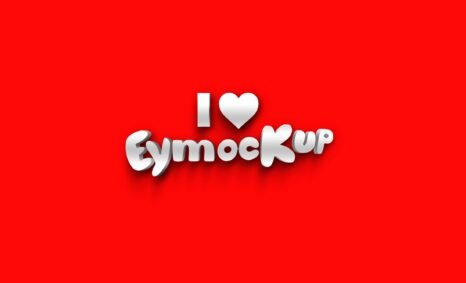Elevate your branding projects with our free Branding Logo Mockup PSD. This versatile mockup allows you to showcase your logo design in a realistic setting, helping clients visualize your concepts precisely. Perfect for presentations, portfolios, or social media, this mockup enhances your creative work and adds a professional touch to your designs.
Our PSD mockup is easy to edit and fully customizable in Photoshop. Simply replace the placeholder logo with your design, adjust the lighting, and choose from various backgrounds to suit your needs. Whether you’re a graphic designer or a business owner, this mockup is an essential tool for effectively displaying your brand identity.
You can use Branding Logo Mockup PSD to showcase your own designs in a realistic and professional way.
To use a Photoshop PSD mockup, simply open the file in Photoshop. Then, replace the placeholder design with your own design. You can also customize the Logo Mockup to match your brand by adding your logo, colors, and fonts.




Once you have finished customizing the mockup, you can export it as a high-resolution image or video. You can then use this image or video in your marketing materials, such as on your website, social media pages, and in print materials. Once you have downloaded a mockup, you can open it in Photoshop and add your own design. To do this, simply place your design on the smart object layer of the mockup.
Here are some tips for using free mockups:
- Make sure that the mockup is the correct size and resolution for your needs.
- Use high-quality images for your designs.
- Pay attention to the lighting and shadows in the mockup.
- Adjust the colors and brightness of your design to match the mockup.
- Add your own branding elements to the mockup.
Description:
Available Format: Layered PSD through smart object insertion
License: Free for personal and commercial use
Zip File Includes: Photoshop PSD File
Resolution: 2200 x 1500 px
Advertisement:
FAQs – Branding Logo Mockup PSD
Can I edit the Branding Logo Mockup PSD?
Yes, the mockup is fully editable in Photoshop, allowing you to customize the logo and adjust the overall look to fit your design.
Do I need special software to use the mockup?
Yes, you will need Adobe Photoshop to open and edit the Branding Logo Mockup PSD file effectively.
Is the mockup suitable for both digital and print projects?
Absolutely! This mockup can be used for both digital presentations and print materials, providing flexibility in showcasing your branding.
What file format is the Branding Logo Mockup available in?
The mockup is available in PSD format, which is standard for Photoshop files, ensuring easy editing and compatibility.
Does the mockup come with different background options?
Yes, the mockup includes multiple background options, allowing you to choose the one that best complements your logo design.