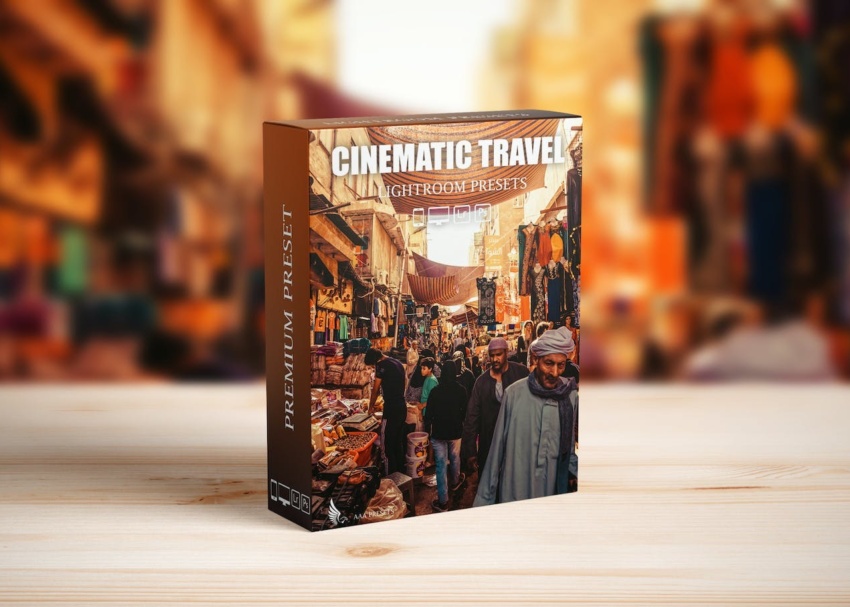Elevate your travel photography with our Cinematic Travel Lightroom Presets. Designed for photographers seeking to enhance their visual storytelling, these presets offer a unique touch to your images. Whether you’re capturing sunsets, landscapes, or cityscapes, our presets provide a stunning cinematic effect that brings your adventures to life.
These presets are user-friendly and can be easily applied to your photos in Lightroom. Each preset is crafted to enhance colors, contrast, and overall mood, allowing you to achieve professional-quality results with minimal effort. Download our presets today and transform your travel photos into cinematic masterpieces that share your journeys in vibrant detail.
To use Cinematic Travel Lightroom Presets, you will need to have Adobe Lightroom installed on your computer. Once you have installed Lightroom, you can import the presets into the program. To do this, open Lightroom and go to the Develop module. Click on the Presets panel and then click on the Import Presets button. Select the presets that you want to import and click on the Open button.




Once the presets have been imported, you can apply them to your photos. To do this, select a photo and then click on the Presets panel. Select the preset that you want to apply and click on the Apply button.
Do you want to sell a design online but don’t have the time or resources to photograph the product? You have to create realistic designs.
Description:
Available Format: Layered PSD through smart object insertion
License: Free for personal and commercial use
Zip File Includes: Photoshop PSD File
Resolution: 2200 x 1500 px
Advertisement:
FAQs – Cinematic Travel Lightroom Presets
Can I use Cinematic Travel Lightroom Presets on mobile?
Yes, our presets can be used on Lightroom mobile. Simply import them into the app for easy editing on the go.
Do I need advanced editing skills to use these presets?
No prior editing skills are required! Our presets are designed for easy application, enabling anyone to achieve beautiful results.
Is it possible to adjust the intensity of the presets?
Absolutely! You can easily fine-tune the intensity of each preset in Lightroom to match your personal style.
What types of photos work best with these presets?
These presets work wonderfully on landscapes, cityscapes, and portraits, enhancing the cinematic effect across various photography styles.
Does it matter which Lightroom version I use for these presets?
Our presets are compatible with both Lightroom Classic and Lightroom CC, ensuring a seamless editing experience across versions.
Can I combine multiple presets for a unique look?
Yes! Feel free to stack different presets to create a unique aesthetic that reflects your personal style and vision.