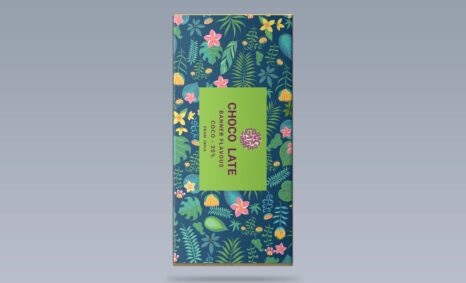Elevate your design presentations with our high-quality cereal package box mock-up. This free downloadable resource allows you to showcase your branding and packaging designs in a realistic setting. Perfect for designers and marketers, the mock-up features customizable layers, enabling you to easily insert your artwork and visualize your product in a professional manner.
Whether you’re working on a new cereal brand or a creative project, this mock-up is designed to enhance your portfolio. The editable elements make it simple to adjust the colors, patterns, and lighting to fit your vision. With a user-friendly setup, you can quickly display your designs in a way that captures attention and communicates your brand’s message effectively.
All of these Resources are easy to use and can present your information beautifully. Some are free, while others cost a few dollars. ( premium mockups )
More great & free PSD Mockups Collection:
Description:
Available Format: Layered PSD through smart object insertion
License: Free for personal use
Zip File Includes: Photoshop PSD File
Resolution: 2000 x 2250 px
FAQs – Cereal Package Box Mock-up
Can I edit the cereal package box mock-up in Photoshop?
Yes, you can easily edit the mock-up in Photoshop. Just open the file, and use the smart layers to add your design.
Does the mock-up include customizable lighting options?
Yes, the cereal box mock-up features customizable lighting options, allowing you to create the perfect ambiance for your presentation.
Is it possible to change the background of the mock-up?
Absolutely! You can change the background of the mock-up to suit your design needs, providing flexibility for various presentations.
What file formats are available for the cereal package box mock-up?
The mock-up is typically available in PSD format, which is compatible with Adobe Photoshop for easy editing.
Do I need special skills to use the cereal box mock-up?
No special skills are required. Basic knowledge of Photoshop will help you navigate and customize the mock-up effectively.