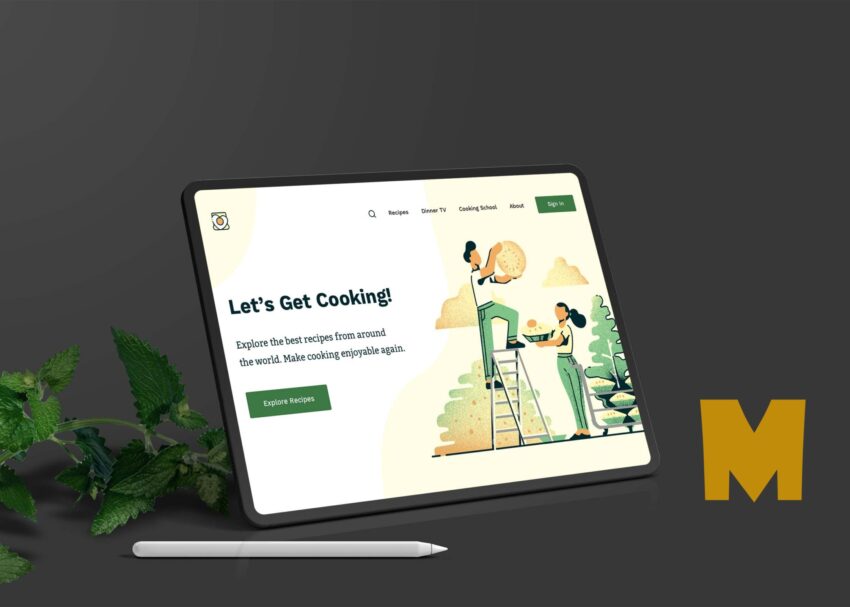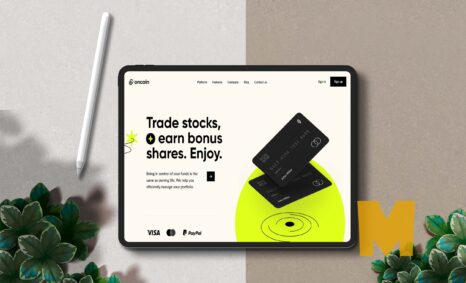The Galaxy Pencil iPad Mockup offers a stunning way to showcase your designs on a sleek and modern tablet. Perfect for designers and digital artists, this mockup highlights the elegance of the iPad while providing a realistic backdrop for your creative work. With high-resolution graphics, you can present your projects in style, making it an ideal choice for portfolios, presentations, or social media.
Featuring editable layers, this mockup allows you to easily customize colors, shadows, and highlights to suit your vision. Simply drag and drop your designs into the smart object layer in Photoshop, and watch your artwork come to life. Whether you’re designing an app interface, artwork, or promotional content, the Galaxy Pencil iPad Mockup enhances your presentation and helps you stand out in a competitive market.
All of these Resources are easy to use and can present your information beautifully. Some are free, while others cost a few dollars. ( premium mockups )
More great & free PSD Mockups Collection:
- 50+ Latest Mockup Collection
- 299+ Business Card Mockup Free Download 2021
- 305+ Product Packaging Mockups (Only Free)
- 800+ Logo Mockup PSD Free Download
Description:
Available Format: Layered PSD through smart object insertion
Zip File Includes: Photoshop PSD File
Resolution: 2000 x 2250 px
FAQs – Galaxy Pencil iPad Mockup
Can I edit the Galaxy Pencil iPad Mockup in Photoshop?
Yes, the mockup is fully editable in Photoshop. Just use the smart object layers to insert your designs easily.
Does the mockup support different backgrounds?
Absolutely! You can change the background color or image to match your design needs and create a unique presentation.
What file format is the Galaxy Pencil iPad Mockup available in?
The mockup is available in PSD format, ensuring compatibility with Adobe Photoshop for seamless editing.
Is it possible to change the lighting in the mockup?
Yes, you can adjust the lighting effects in the mockup to create the perfect atmosphere for your designs.
Do I need any special skills to use the Galaxy Pencil iPad Mockup?
Basic knowledge of Photoshop is recommended, but the smart object feature makes it user-friendly for anyone.