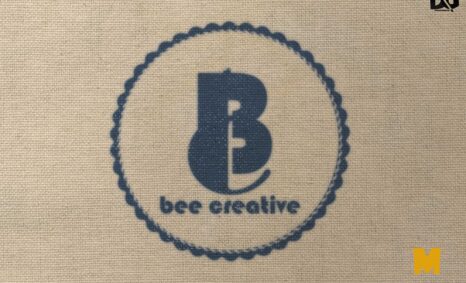Create stunning visuals for your brand with our Free T-shirt Fabric Logo Mockup. This versatile mockup allows you to showcase your logo design realistically on a fabric t-shirt, making it ideal for presentations, portfolios, or online stores. With high-resolution quality, it ensures your designs look professional and eye-catching.
Our mockup is easy to use, compatible with Photoshop, and comes with smart objects for quick edits. Simply drag and drop your logo into the designated area, adjust the lighting and shadows to match your vision, and you’re ready to impress your clients. Whether you’re a designer or a business owner, this mockup is a valuable resource to elevate your branding.
All of these Resources are easy to use and can present your information beautifully. Some are free, while others cost a few dollars. ( premium mockups )
More great & free PSD Mockups Collection
- 305+ Product Packaging Mockups (Only Free)
- 299+ Business Card Mockup Free Download 2021
- 100+ Free Realistic 3D Logo Mockups (2021)
- 245+ Latest Book Mockups PSD Download
- 800+ Logo Mockup PSD Free Download
Description:
Available Format: Layered PSD through smart object insertion
License: Free for personal use
Zip File Includes: Photoshop PSD File
Resolution: 2000 x 2250 px
FAQs – Free T-shirt Fabric Logo Mockup
Can I edit the Free T-shirt Fabric Logo Mockup?
Yes, you can easily edit the mockup using Photoshop’s smart objects. Just replace the placeholder logo with your design.
What file format is the mockup available in?
The mockup is provided in a PSD format, which is compatible with Adobe Photoshop for easy editing.
Does it allow for customization of colors and textures?
Absolutely! You can customize colors and textures in Photoshop to match your brand’s style and aesthetic.
Is it suitable for both print and digital presentations?
Yes, this mockup is designed for both print and digital use, making it versatile for various marketing materials.
Do I need advanced Photoshop skills to use the mockup?
No, basic Photoshop skills are enough to navigate the mockup and make edits easily.