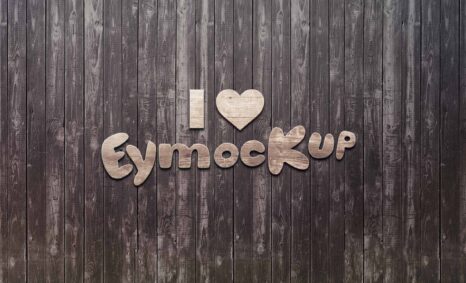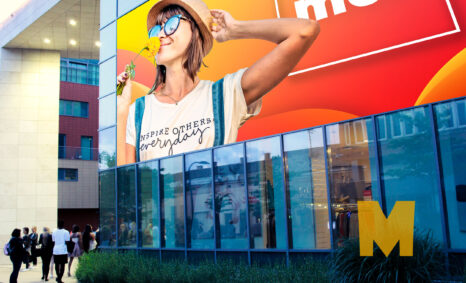Creating stunning presentations for your T-shirt designs is now easier with our free T-shirt tag pin mockup. This versatile mockup allows you to showcase your artwork in a realistic setting, making it perfect for designers looking to impress clients or share their work on social media. With editable layers, you can quickly customize the tag and pin to match your brand or project style.
Our mockup is designed for ease of use, even for those new to graphic design. Simply open the PSD file in Photoshop, and you can drag and drop your designs onto the tag. The smart object layers ensure that your artwork fits perfectly, giving you a professional look in minutes. Additionally, you can adjust the lighting and shadows to create a more dynamic presentation, enhancing the overall appeal of your T-shirt designs.
All of these Resources are easy to use and can present your information beautifully. Some are free, while others cost a few dollars. ( premium mockups )
More great & free PSD Mockups Collection:
- 50+ Latest Mockup Collection
- 299+ Business Card Mockup Free Download 2021
- 305+ Product Packaging Mockups (Only Free)
- 800+ Logo Mockup PSD Free Download
Description:
Available Format: Layered PSD through smart object insertion
Zip File Includes: Photoshop PSD File
Resolution: 2000 x 2250 px
FAQs – Free T-shirt Tag Pin Mockup
Can I edit the free T-shirt tag pin mockup in Photoshop?
Yes, the mockup is designed for easy editing in Photoshop using smart object layers for quick customization.
Do I need special skills to use the mockup?
Not at all! The mockup is user-friendly, making it suitable for beginners and experienced designers alike.
Is the T-shirt tag mockup compatible with other software?
The mockup is primarily designed for Photoshop, but you can try importing it into other graphic design software.
What file format is the mockup available in?
The mockup is available in PSD format, which is standard for Photoshop mockups.
Does the mockup include adjustable lighting options?
Yes, you can easily modify the lighting and shadows in Photoshop to enhance the realism of your presentation.
Can I use the mockup for commercial purposes?
You can use the mockup for showcasing your designs, but ensure to check any usage guidelines provided.