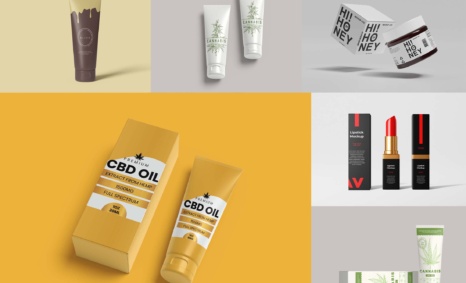Tube packaging mockups are essential tools for designers seeking to present their packaging concepts in a realistic manner. These mockups enable a clear visualization of how the final product will look, which can enhance presentations and marketing materials. Utilizing high-quality mockups helps in conveying brand identity and attracting potential customers by showcasing product features effectively.
Whether you’re designing for cosmetics, food, or other industries, tube packaging mockups allow for easy customization in design software like Adobe Photoshop. You can adjust colors, add logos, and even change the texture to fit your brand’s vision. By using these mockups, you can ensure your packaging stands out on the shelf while providing a professional appearance that resonates with your target audience.
Made with high-resolution clip art, these premium cosmetic tube mockups can represent a variety of different cosmetic tubes. This item also comes with a matching RGB color scheme for the background and all of the tubes are spaced out with adjustable space to make it easy for you to adjust their placement.
Present your brand with a professional yet interesting visual. This mockup is an essential tool to help you promote your products and make them sell better
Description:
Available Format: Layered PSD through smart object insertion
Zip File Includes: Photoshop PSD File
Resolution: 2200 x 1500 px
Advertisement:
FAQs – Tube Packaging Mockup
Can I edit the tube packaging mockup in Photoshop?
Yes, you can easily edit the tube packaging mockup in Photoshop to customize colors, logos, and designs according to your branding needs.
What file formats are included in the mockup download?
The tube packaging mockup download typically includes PSD and high-resolution JPEG files for easy editing and presentation.
Is it easy to change the design on the mockup?
Absolutely! The mockup allows for simple layer editing, making it easy to replace designs and preview your packaging.
Do I need advanced skills to use the mockup?
No, basic knowledge of Photoshop is sufficient. Our mockups come with user-friendly instructions for a smooth editing experience.
What are the best lighting settings for mockup presentations?
Using soft, diffused lighting enhances the realism of your tube packaging mockup, highlighting design details without harsh shadows.