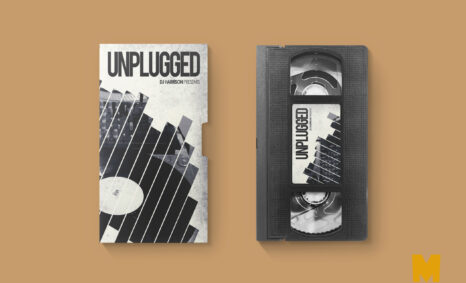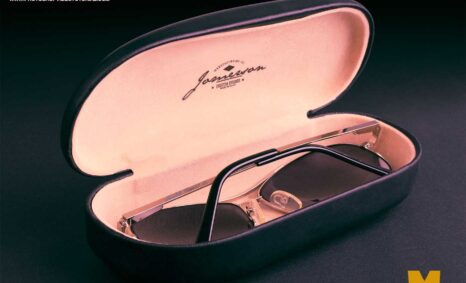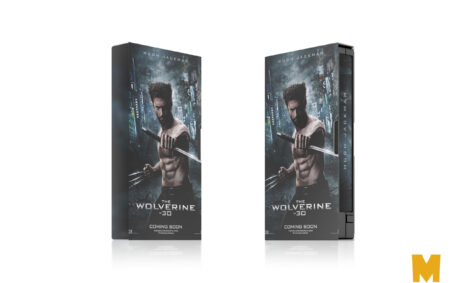Introducing our Road Arrow Mockup, a versatile and realistic template designed for showcasing your designs in a unique context. This mockup allows you to present your graphics in a professional manner, perfect for branding, signage, or promotional materials. With high-resolution elements and customizable features, you can easily integrate your designs to create stunning visuals that impress clients and audiences alike.
Our mockup is easy to use, even for those who are new to design software. Simply download the template, open it in your preferred editing tool, and begin customizing with your graphics. Adjust the lighting and shadows to enhance realism, ensuring your design stands out. Ideal for both personal and commercial projects, this Road Arrow Mockup is a must-have for anyone looking to elevate their design portfolio.
In the world of graphic design, mockups are essential tools for showcasing your work in a realistic setting. They help you visualize your designs in the real world and make sure they are effective in their intended environment. However, purchasing premium mockups can get expensive, especially if you’re just starting out. That’s why Our Website Provides the best free PSD mockups, where you can find high-quality mockups for a variety of purposes without breaking the bank.
You can use Free PSD Road Arrow mockups to showcase your own designs in a realistic and professional way.

To use a Photoshop PSD Arrow mockup, simply open the file in Photoshop. Then, replace the placeholder design with your own design. You can also customize the mockup to match your brand by adding your logo, colors, and fonts.
Once you have downloaded a mockup, you can open it in Photoshop and add your own design. To do this, simply place your design on the smart object layer of the mockup.
Here are some tips for using free mockups:
- Make sure that the mockup is the correct size and resolution for your needs.
- Use high-quality images for your designs.
- Pay attention to the lighting and shadows in the mockup.
- Adjust the colors and brightness of your design to match the mockup.
- Add your own branding elements to the mockup.
Description:
Available Format: Layered PSD through smart object insertion
License: Free for personal and commercial use
Zip File Includes: Photoshop PSD File
Resolution: 2200 x 1500 px
Advertisement:
FAQs – Road Arrow Mockup
Can I edit the Road Arrow Mockup in Photoshop?
Yes, the Road Arrow Mockup is fully editable in Photoshop, allowing you to customize it easily.
Does the mockup support various file formats?
Yes, the mockup supports PSD format, which is compatible with many design tools.
What is the resolution of the Road Arrow Mockup?
The mockup features high-resolution images to ensure clarity and detail in your designs.
Is it easy to change the background in the mockup?
Absolutely! You can easily change the background layer to fit your design needs.
Do I need special skills to use the Road Arrow Mockup?
No special skills are required; it’s user-friendly for both beginners and experienced designers.