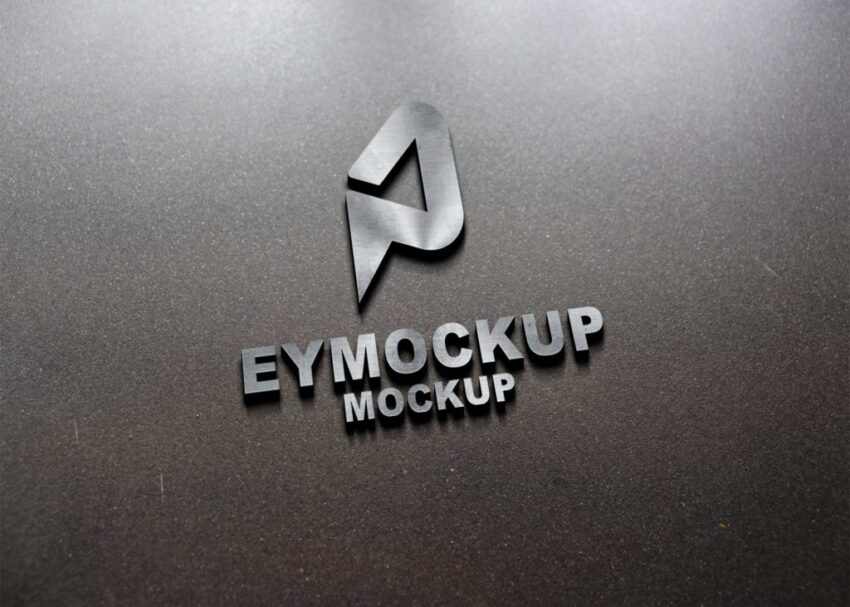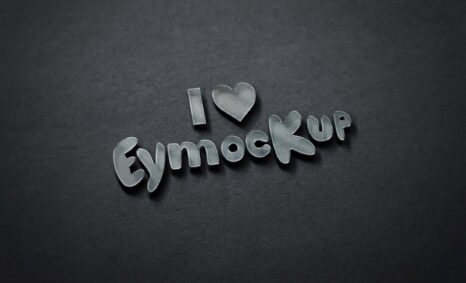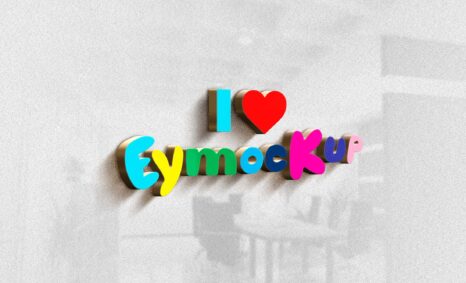Elevate your branding projects with our free iron 3D logo mockup. This high-quality template allows designers to showcase their logos in a realistic and engaging manner. With intricate details and a polished finish, it provides the perfect backdrop to highlight your design work.
Designed for ease of use, this mockup is compatible with Adobe Photoshop. Simply insert your logo, adjust the lighting and shadows to fit your brand style, and you’re ready to impress. This mockup is ideal for presentations, portfolios, or social media promotions.
This is a mockup of a realistic 3D logo in a flat space. The PSD file is fully layered, so you can easily change the background and replace the logo.
The best thing about this mockup is that it’s completely free to use on your projects. It’s an easy way to add a cool looking logo on any project with just one click!
The Best Graphics Resources & Mockups shared by our talented creators
Do you need to present your design in a creative way in front of your clients?
Designing isn’t only about design. Presentation is equally important as design. Chances are that you feel pretty confident with your work, but most of us feel anxious when it comes to presenting it.
thanks
Description:
Available Format: Layered PSD through smart object insertion
License: Free for personal and commercial use
Zip File Includes: Photoshop PSD File
Resolution: 2200 x 1500 px
Advertisement:
FAQs – Free Iron 3D Logo Mockup
Can I edit the Free Iron 3D Logo Mockup in Photoshop?
Yes, the mockup is fully editable in Adobe Photoshop. You can easily insert your logo and adjust the layers.
Does the mockup support different logo formats?
Yes, you can use various formats such as PNG, JPEG, or SVG for your logo in the mockup.
What is the resolution of the mockup?
The mockup is provided in high resolution, ensuring your logo appears crisp and clear in presentations.
Is it easy to change the background of the mockup?
Absolutely! You can easily modify the background layer in Photoshop to match your branding needs.
Do I need any special skills to use the mockup?
Basic knowledge of Photoshop is sufficient to use the mockup effectively. Detailed instructions are typically included.