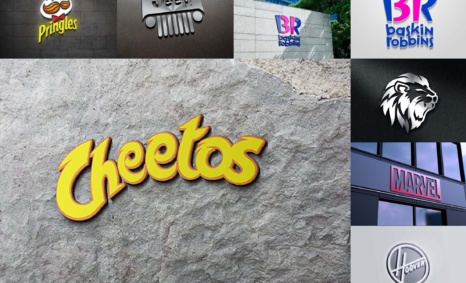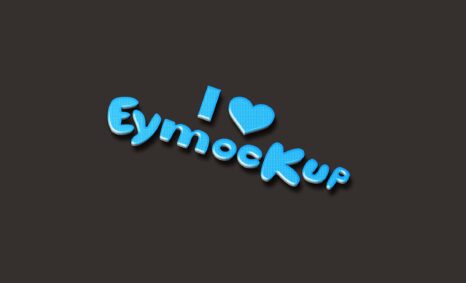Introducing the Luxury Modern Logo Mockup, designed to elevate your branding presentations. This high-quality mockup allows you to showcase your logo in a stylish and sophisticated environment, perfect for impressing clients. With realistic lighting and shadow effects, your design will appear polished and professional.
The mockup is user-friendly and compatible with Adobe Photoshop, making it easy for designers of all skill levels to customize. Simply insert your logo, adjust the colors as needed, and create stunning visuals that highlight your brand’s unique identity. Ideal for both personal and commercial projects, this mockup will enhance your portfolio and marketing materials.
All of these Resources are easy to use and can present your information beautifully. Some are free, while others cost a few dollars. ( premium mockups )
More great & free PSD Mockups Collection:
- 50+ Latest Mockup Collection
- 299+ Business Card Mockup Free Download 2021
- 305+ Product Packaging Mockups (Only Free)
- 800+ Logo Mockup PSD Free Download
Description:
Available Format: Layered PSD through smart object insertion
Zip File Includes: Photoshop PSD File
Resolution: 2000 x 2250 px
FAQs – Luxury Modern Logo Mockup
Can I edit the Luxury Modern Logo Mockup easily?
Yes, the mockup is designed for easy editing in Adobe Photoshop. Simply replace the placeholder logo with your own for quick customization.
What file format is the mockup available in?
The Luxury Modern Logo Mockup is typically provided in a PSD format, allowing for easy layering and adjustments within Photoshop.
Does it work well for both light and dark logos?
Absolutely! The mockup’s versatile design accommodates both light and dark logos, ensuring your branding stands out effectively in any lighting.
Is it suitable for print and digital presentations?
Yes, this mockup is perfect for both print and digital use, making it ideal for showcasing your logo in various contexts.
Can I change the background of the mockup?
Yes, you can easily change the background color or image in Photoshop to match your brand aesthetic and enhance your logo display.